Courses > Environment Art
Full Environment Creation in UE5 & Blender
By Emiel Sleegers
![]()
![]()
![]()
![]()

Based on 19 ratings
COURSE SUMMARY
Learn how a professional environment artist works when creating environments for games. You’ll learn techniques like Modular Modeling, Procedural Texturing, Unique Texturing, Level Art & Composition, shader Creation, Lighting, Character Animations and so much more!
Course Details
 31 Hours of video Content
31 Hours of video Content
 English
English
![]() Intermediate
Intermediate
![]() Source Files Included
Source Files Included
![]() English, Chinese, Spanish
English, Chinese, Spanish
USD $35.99 10% OFF $39.99
COURSE TRAILER
COURSE DESCRIPTION
Environment Planning.
You'll delve into the detailed process of planning and constructing large-scale environments, understanding each step to build expansive and impressive settings.

Blockout & Level Art.
After the planning, we will guide you on how to create every model you need using modular workflows, starting with blockout forms. Once completed, we will assemble them in Unreal Engine 5, positioning our entire environment meticulously.

Procedural Materials.
Given the extensive scale of the environment, procedural materials are crucial. We will employ Substance Designer to craft extremely adaptable materials, allowing you to introduce abundant variation to your environment effortlessly. For instance, from just one wood material, we can produce over six distinct variations!

Trim-Sheets.
In addition to procedural texturing, we will also demonstrate how to create trim-sheet textures for smaller assets utilizing Substance Painter. This technique allows for detailed and efficient texturing of more intricate elements in your environment.

3D Asset creation - from big to small.
You'll learn to create a range of final assets, from large ones utilizing modular workflows and weighted normals, to smaller ones employing the more traditional workflows from high to low poly. This will give you a versatile skill set for developing assets of different scales and complexities.

Advanced UE5 Shaders.
You'll learn to create an advanced shader in UE5, enabling you to paint diverse materials using vertex colors, attain full control over your base textures, and even gain additional control over the appearance of dirt, wear, and tear on your models. This advanced knowledge will empower you to fine-tune the details and achieve the desired aesthetic in your projects.

Lighting & Composition.
Certainly, as is essential with any environment, we will delve into detailing how to light your scenes, craft your final post effects, and frame interesting composition shots that are polished and ready to be showcased in your portfolio. This ensures every aspect of your environment is displayed at its best.

Bonus - Adding life to your scene.
As a special bonus, we will also demonstrate how you can download external resources like people and animals to infuse life into your scenes. We’ll even guide you on animating a horse and making every character in your scene move, adding an extra layer of realism and dynamism to your creations!

Full Environment Creation in UE5 & Blender - In-Depth Course
Learn how a professional environment artist works when creating environments for games. You’ll learn techniques like Modular Modeling, Procedural Texturing, Unique Texturing, Level Art & Composition, shader Creation, Lighting, Character Animations and so much more!
BLENDER, SUBSTANCE, AND UNREAL ENGINE 5
All the modeling will be done in Blender3d, However, the techniques used are universal and can be replicated in any other 3d modeling package. The materials will be created using Substance Designer and previewed in marmoset toolbag 4. The environment will be built in the brand-new Unreal Engine 5 and the lighting will use the new Lumen system. We will also use the new modeling tools within Unreal. Next to this, we will also use Substance Painter to create unique textures and generate masks.
In this course, you will learn everything you need to know to create the final results that you see in the images and trailers. Next to this, the same techniques can be applied to almost any type of environment.
31+ HOURS!
This course contains over 31+ hours of content – You can follow along with every single step – The course does enclose a few small-time lapses, this is just to speed up very repetitive tasks, the rest is done in real-time. However, we have also included the time lapsed footage in real-time.
We will start by going over our reference and then we dive right in and create a blockout of our level and set it up in UE5. Then we will first create all of our procedural materials and we will turn our blockout models into final models and also UV unwrap/texture them right away.
Once that is done we will export all the artwork to Unreal engine 5 and setup our level.
We will create advanced shaders to give us control over everything from vertex painting to dirt masks to parallax and next to this we will also create a basic landscape material.
We will be using the new modeling tools within UE5 to speed up our workflow and minimize the modular pieces we need to make.
Finally we will do our scene lighting using the new Lumen system and we will do the color grading in Davinci Resolve.
Then to bring our scene to life I will show you how you can quickly generate character animations using Mixamo and I will even show you how to manually animate a horse in blender.
SKILL LEVEL
This game art tutorial is perfect for students who have some familiarity with a 3d Modeling tool like Blender, Substance Designer/Painter, and Unreal Engine – Everything in this tutorial will be explained in detail. However, if you have never touched any modeling or texturing tools before we recommend that you first watch an introduction tutorial of those programs (you can find many of these for free on YouTube or paid on this very website)
TOOLS USED
- Blender3D
- Substance 3D Designer and Substance 3D Painter
- Unreal Engine 5
- Marmoset Toolbag 4
- Davinci Resolve
- Mixamo
YOUR INSTRUCTOR
Emiel Sleegers is a senior environment artist currently working in the AAA Game Industry. He’s worked on games like The Division 2 + DLC at Ubisoft, Forza Horizon 3 at Playground Games, and as a Freelancer on multiple projects as an Environment Artist and Material Artist.
CHAPTER SORTING
There’s a total of 80 videos split into easy-to-digest chapters.
All the videos will have logical naming and are numbered to make it easy to find exactly the ones you want to follow.
SUBTITLES
Subtitles are offered for this tutorial in English, Spanish, Russian, and Chinese.
Please note the subtitles are auto generated and might not always be 100% accurate.
JOIN OUR DISCORD!
https://discord.gg/Uhj6PCjdeX
HIGHLIGHTS
YOUR INSTRUCTOR

Emiel Sleegers is a Lead Environment Artist and the owner of FastTrackStudio, with over 8 years of experience in the AAA game industry. He is known for his expertise as an Environment and Material Artist, as well as his work as a tutor in the field of 3D game art. Emiel has worked for major companies such as Playground Games (Forza Horizon 3) and Ubisoft Entertainment (The Division + DLC). In addition to his work at FastTrackStudio, Emiel also creates learning content for FastTrackTutorials and provides services to clients such as Adobe, MSI, Artstation, Shutterstock, TeamLiquid, Vertex School, and others.
REVIEWS
We feel confident that you will love this course! But incase you do not believe us we will let the reviews speak for us
![]()
![]()
![]()
![]()

Based on 19 ratings
 Conor Haining
Source | Artstation
Conor Haining
Source | Artstation
I used this course as a foundation for my own take on the environment and found it extremely informative, Emiel takes the time to explain step by step what he is doing and at points provides bullet points and deeper dives into what the aim of each section is. At some points I found myself getting slightly lost or confused with the Designer aspect but after a couple of materials you quickly get up to speed and can follow along without much stopping and starting, I created my project in Maya so it transfers very well between softwares. I would highly recommend this course and Emiel is also very receptive in the FastTrack discord and willing to offer advice and help where able which in itself is priceless.
 Katre
Source | Artstation
Katre
Source | Artstation
This is one of the best tutorials if not the best game environment tutorial I've come across so far. It has taught me so many things from creating everything from scratch to the final environment. There's a lot of valuable small tips included as well as big important workflow techniques. I really like how stuff aren't time-lapsed and even if they are its only a couple videos with slower versions available. Emiel takes you through every step and even teaches you how to deal with common errors rather than skipping through them and he has helped me a lot with this environment with any mistakes I had made. Really amazing work.
 KrLs
Source | Artstation
KrLs
Source | Artstation
Finally, finish the entire course, and I'm really happy about all the stuff I learned. Emiel is great at explaining the process, another thing that I like is that during the course Emiel runs into some "problems" and he shows different ways to solve them. In my case, I never used Substance Designer and in that part, I was really lost, it was hard to follow, so you need some knowledge of the software used. Other than that, it's an excellent course, highly recommend it.
 Patrik Šabo
Source | Artstation
Patrik Šabo
Source | Artstation
Overall it is useful tutorial. But many things should be prepared off camer. For example, figuring out how to make right mask in SD took 15min, because author was not sure how to do it. He should prepared theese kind of things in advance and then show in tutorial how to do it. Stuff like this happened pretty often in my opinion. I sugest to do tutorial for yourself first, where you figureout everything you want to put in tutorial, and then record it.
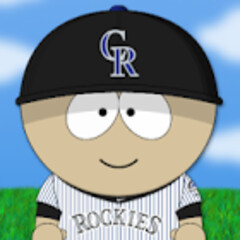 BC
Source | Artstation
BC
Source | Artstation
I haven't made it through the entire course (a lot of content), so far I would recommend it with a few caveats. First, if you're new to Blender this course isn't for you, Emil is a very talented industry artist, as such he's a Maya user and has remapped some hot keys to reflect his Maya workflow (e.g. Alt-X instead of Alt-Z for x-ray mode). He does try and use menus over hot keys, which I like, and he shows how to use Quick favorites which I hadn't used yet. He spends 1-2 videos working out the "metrics" and ends up using a 2/1 scale from Blender to UE5 instead of just applying transforms before exporting and keeping everything the same scale at 1/1. Seeing how he uses Blender to build the pieces and then putting it all together in UE5 is great for someone not familiar with the workflow like myself. The Substance Designer section is informative, but hard to follow with him constantly tweaking the material. I'm looking forward to the rest of the course (esp lighting). BTW audio was fine







