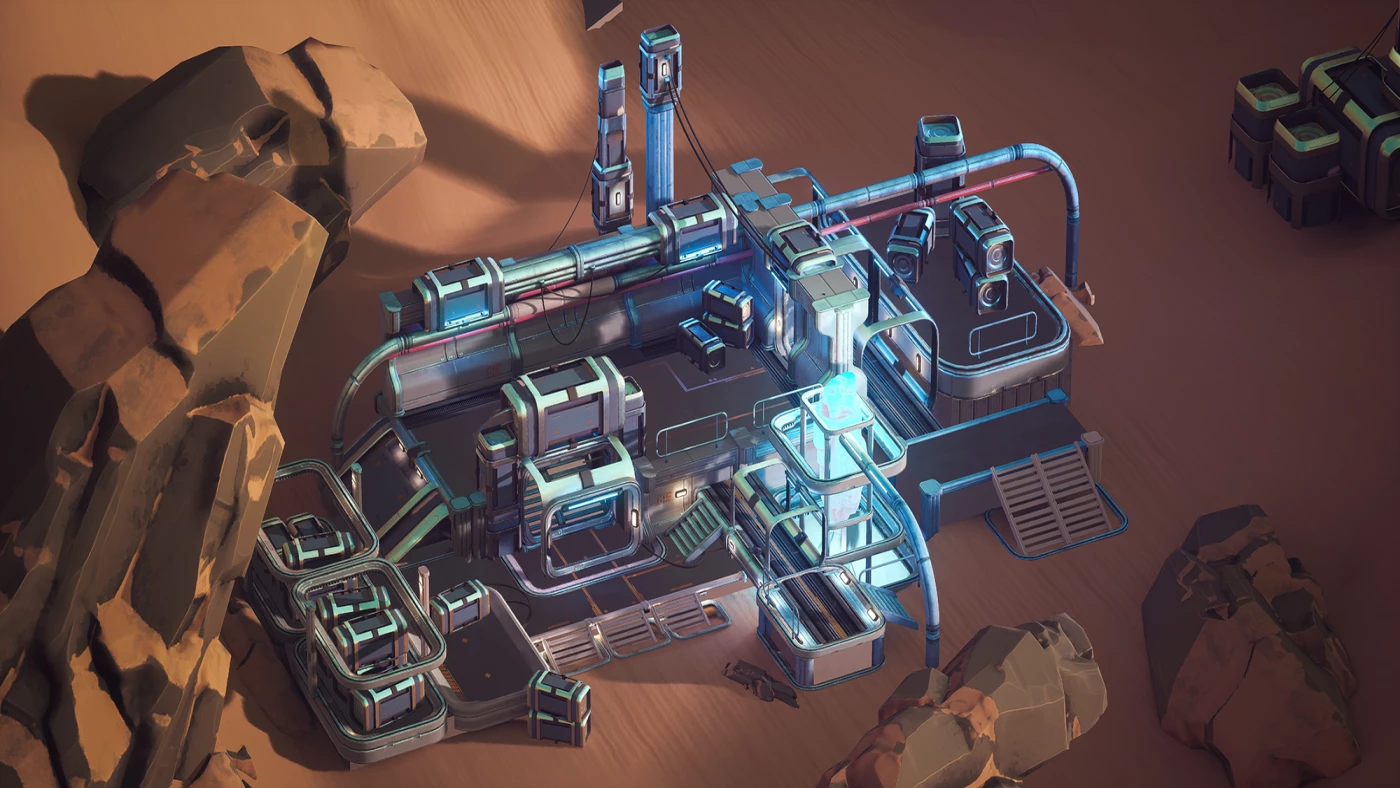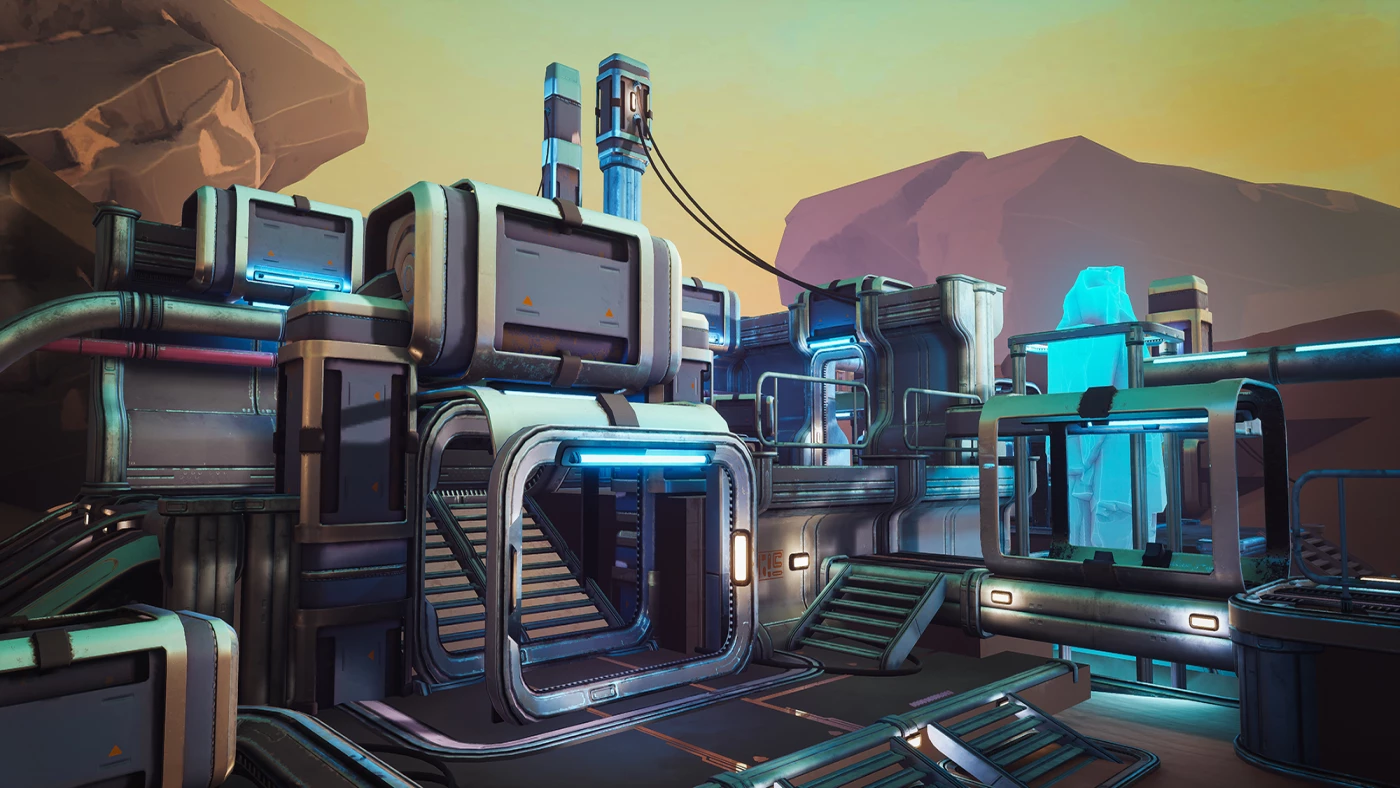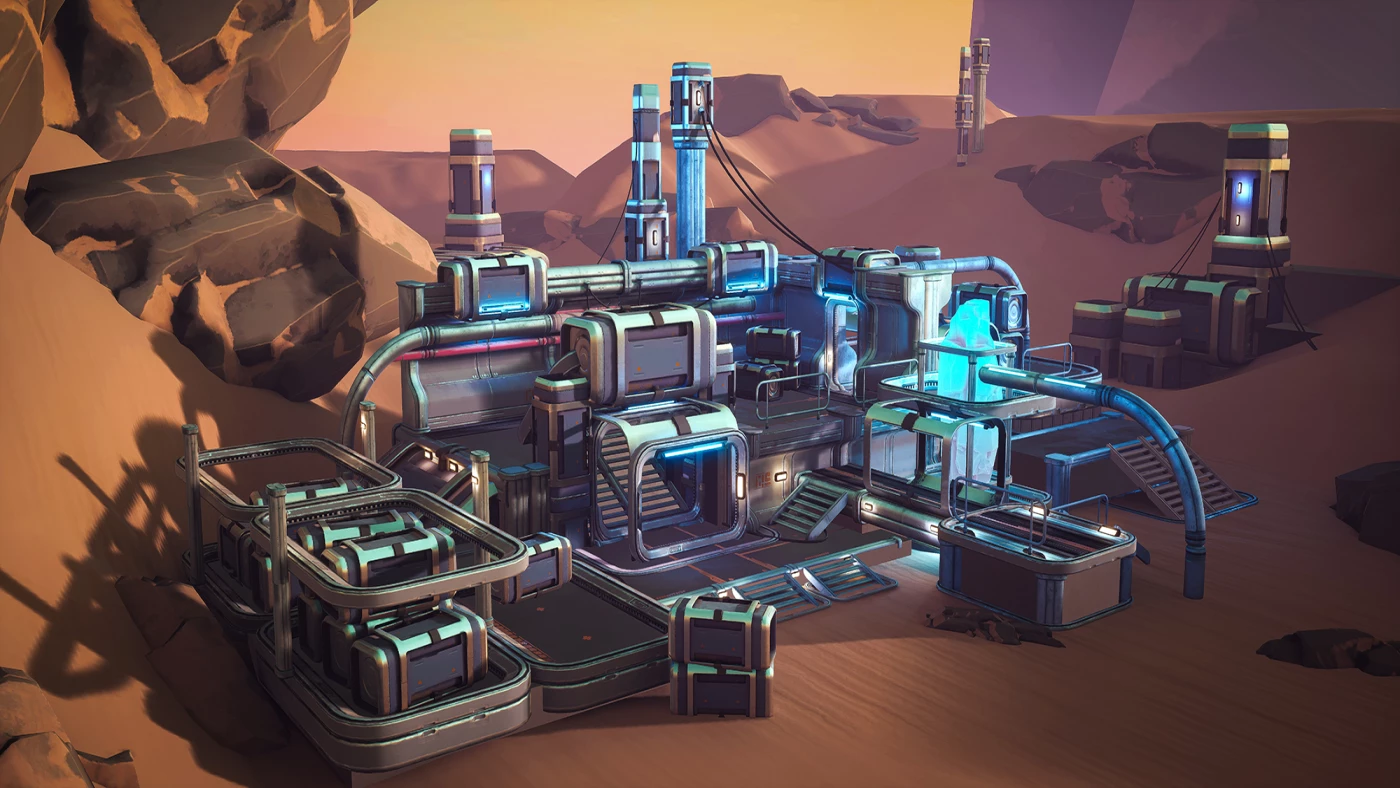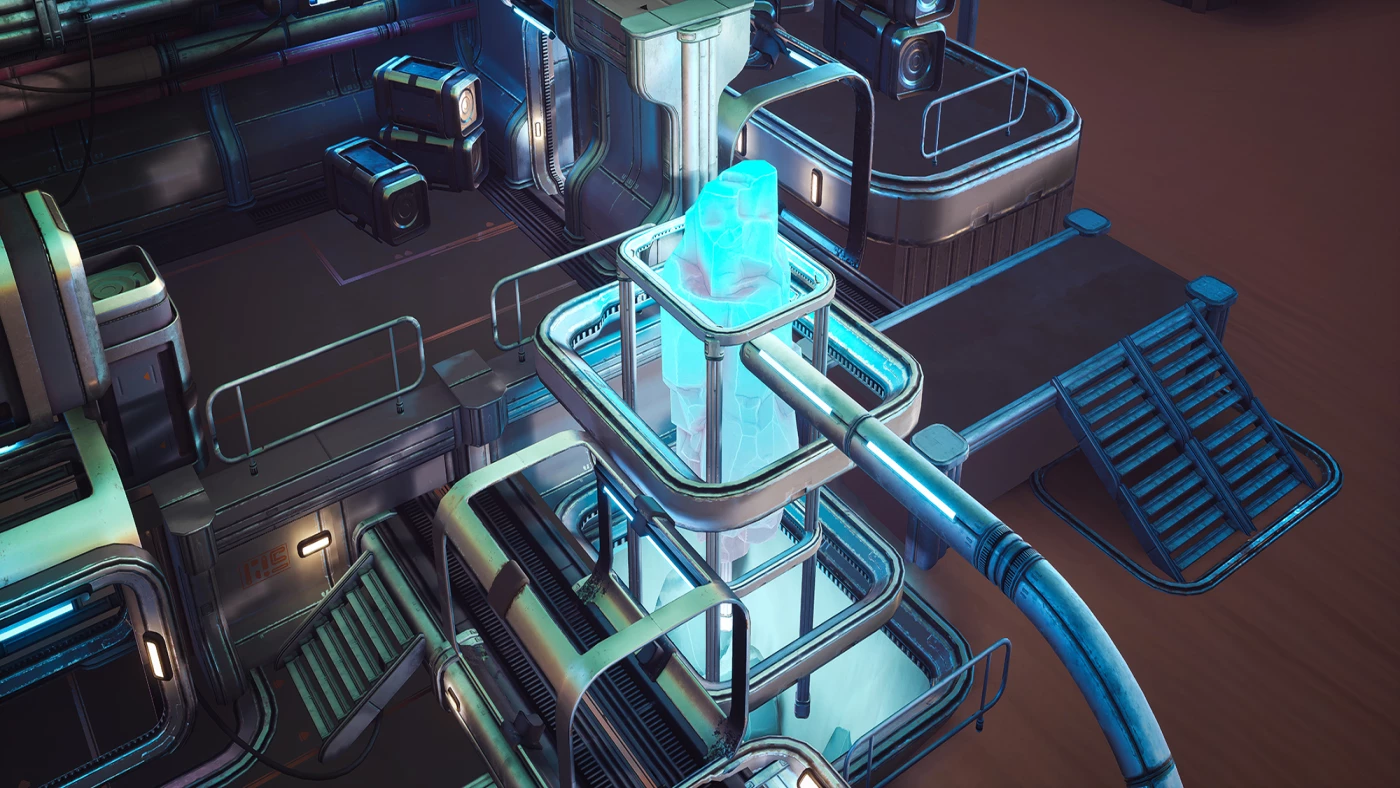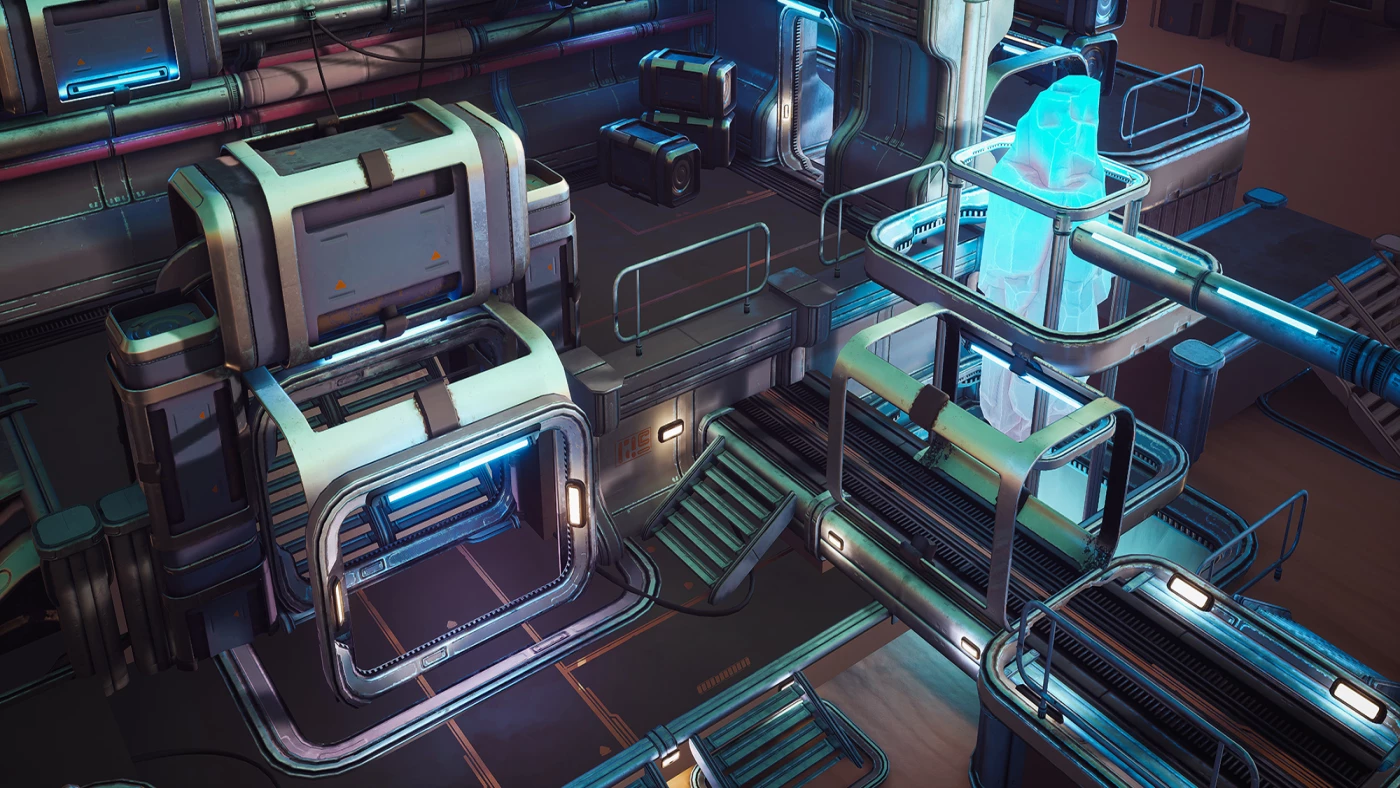Courses > Environment Art
Creating Game Environments For Mobile & VR
By Nico Cluckers
![]()
![]()
![]()
![]()

Based on 11 ratings
COURSE SUMMARY
Learn how a professional environment artist works when creating environments for mobile and VR games. You’ll learn techniques like Modular Modeling, optimization techniques for Mobile/VR, trim sheet workflows, level art & composition in UE, rock sculpting in Zbrush, Modeling in Blender and so much more!
Course Details
 10 Hours of video Content
10 Hours of video Content
 English
English
![]() Beginner
Beginner
![]() Source Files Included
Source Files Included
![]() English, Chinese, Spanish
English, Chinese, Spanish
USD $26.99 10% OFF $29.99
COURSE TRAILER
COURSE DESCRIPTION
In-Engine Blockout Creation.
You'll learn how to construct your blockouts directly in Unreal Engine 4, enabling quick and efficient iterations on your design, allowing for swift enhancements and refinements to your initial concepts.
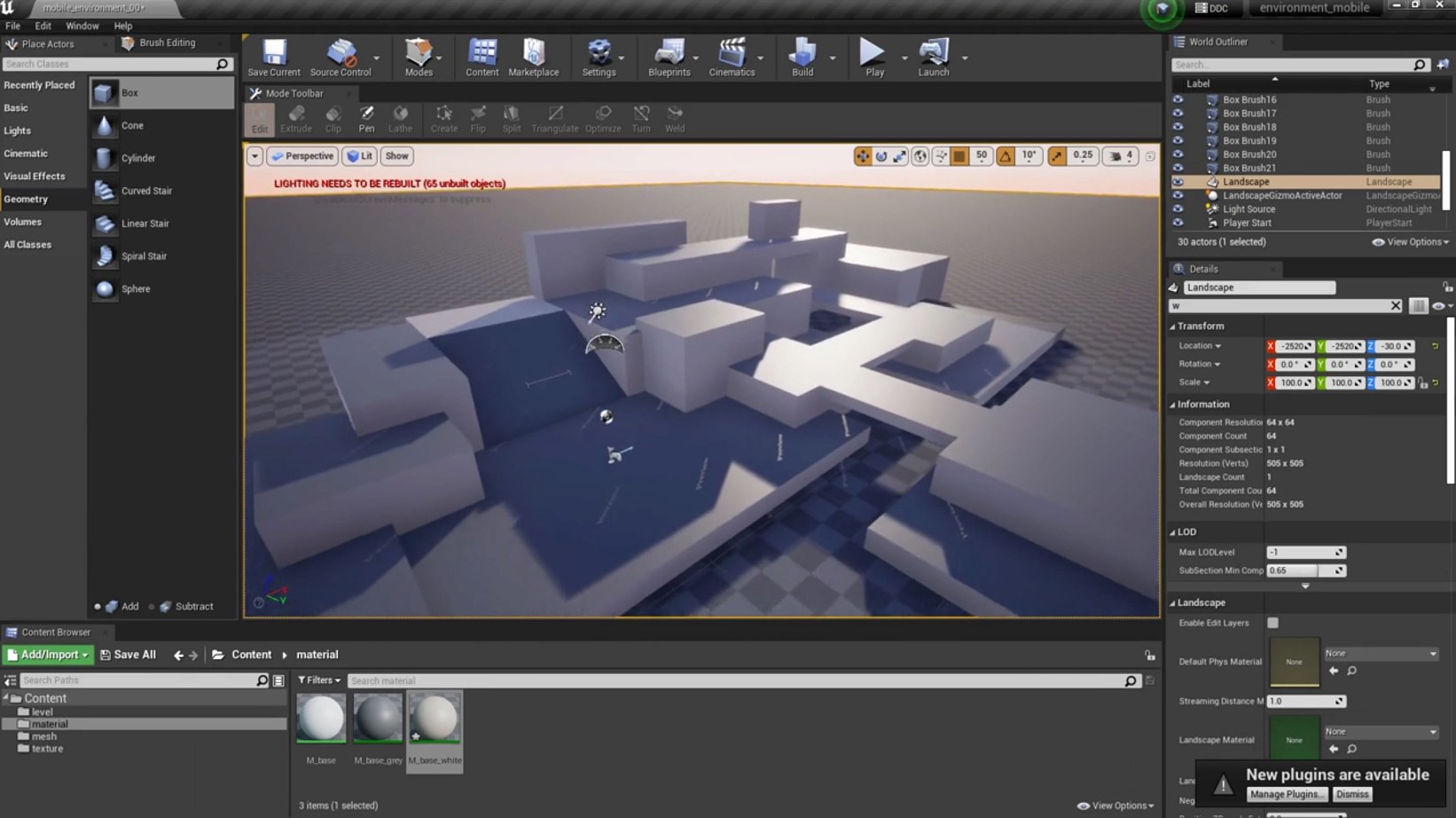
Creating highly optimized assets.
You’ll learn to create highly optimized assets suitable for both mobile and VR platforms. During asset creation, we will primarily employ workflows like high-to-low poly modeling, trim sheet texturing, and more, ensuring versatility and efficiency in the development process.
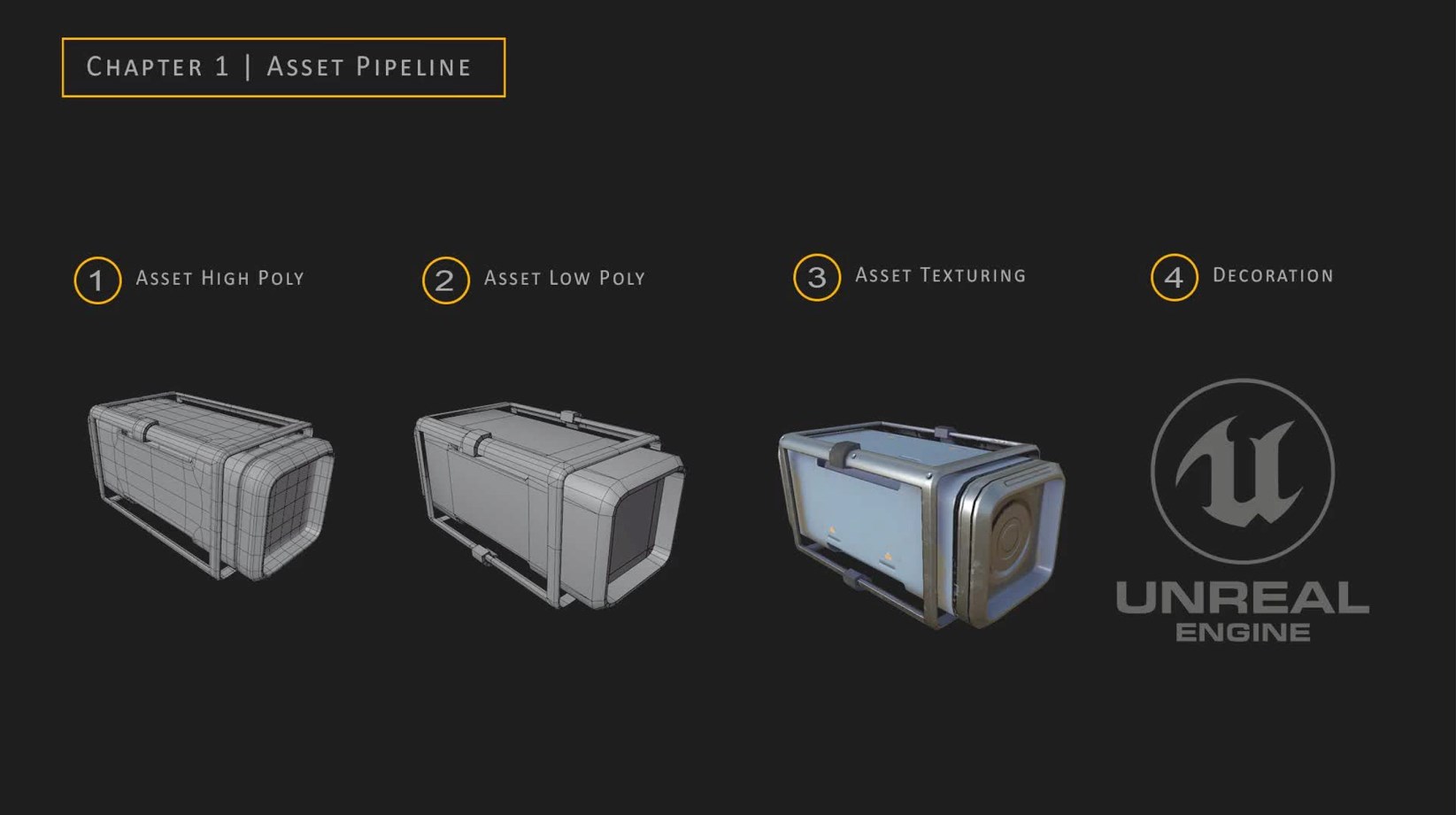
Trim Sheets.
Trim sheets are a technique where multiple textures are combined into a single texture, providing more flexibility to your scene while optimizing texture usage. We will guide you through all you need to know to create efficient trim sheets and instruct you on applying them to your models, ensuring your scenes are both dynamic and resource-efficient.
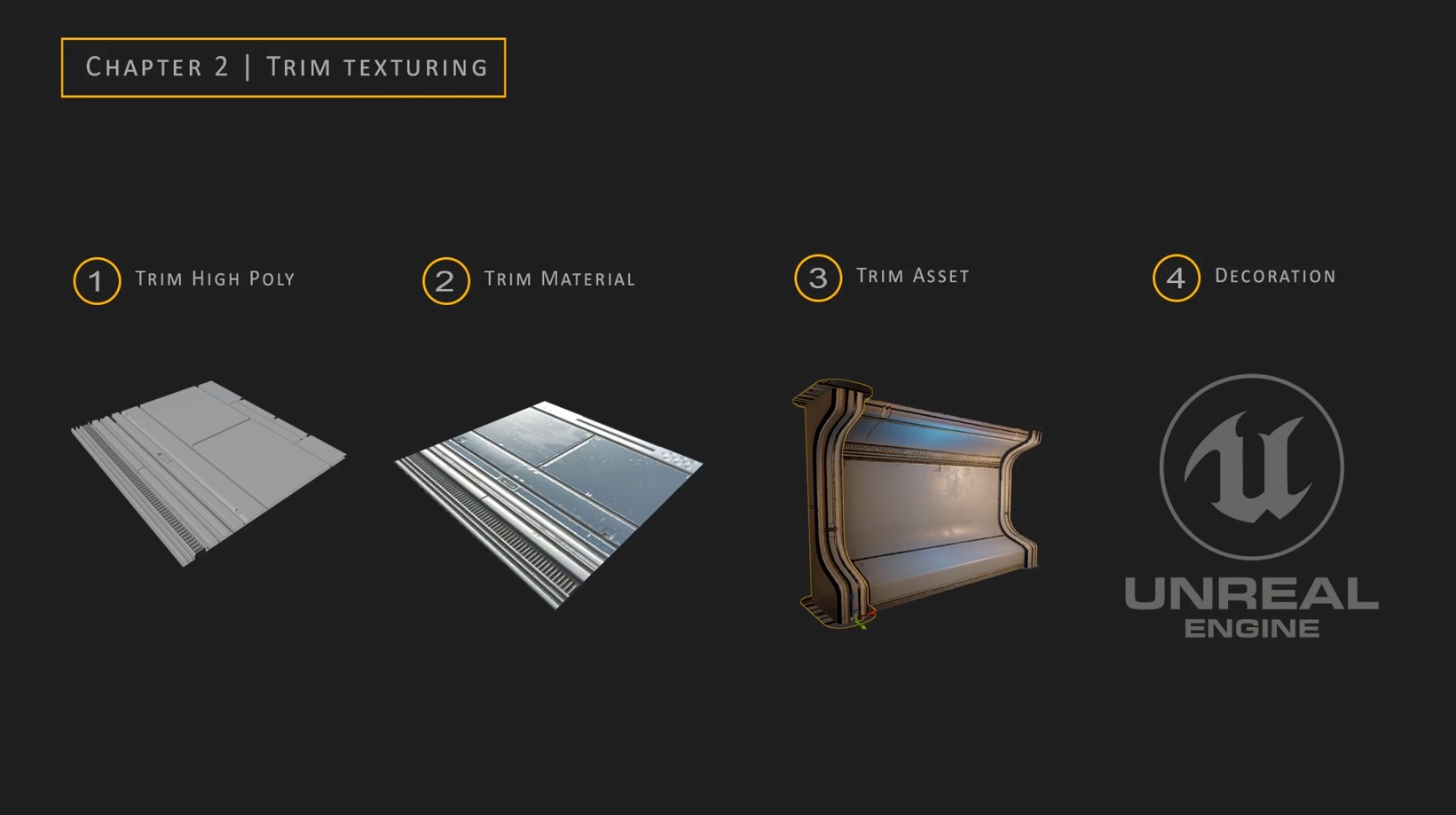
Engine Level art & lighting.
In addition to creating assets, we’ll also instruct you on designing your level in UE4, configuring your materials, lighting your scene, and capturing final portfolio screenshots. This comprehensive approach ensures that every element of your project, from design to presentation, is polished and professional.
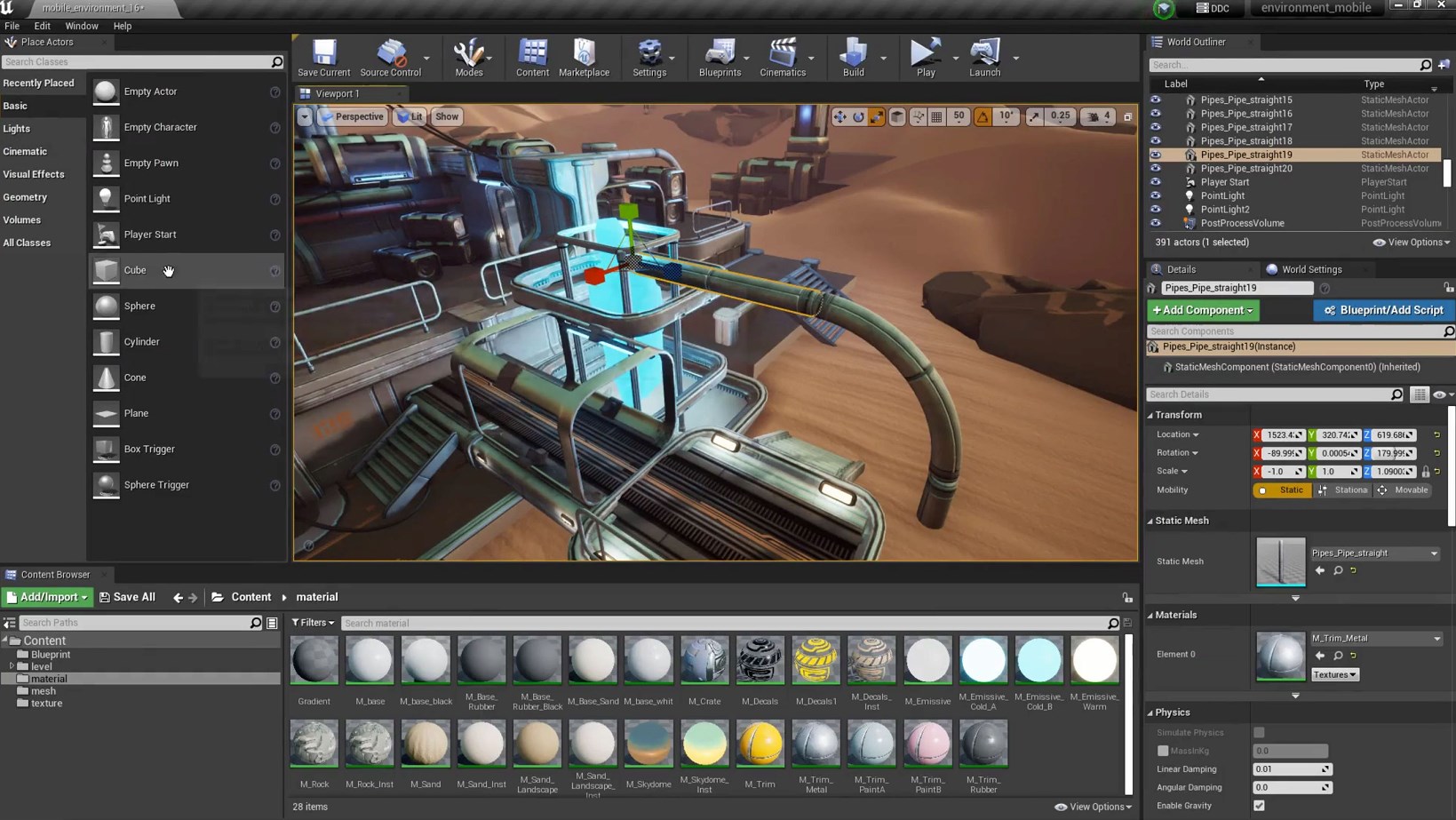
Creating Game Environments For Mobile & VR - In-Depth Tutorial Course
Learn how a professional environment artist works when creating environments for mobile and VR games. You’ll learn techniques like Modular Modeling, optimization techniques for Mobile/VR, trim sheet workflows, level art & composition in UE, rock sculpting in Zbrush, Modeling in Blender and so much more!
BLENDER, SUBSTANCE, AND UNREAL ENGINE 4
All the modeling will be done in Blender3d & Zbrush, However, the techniques used are universal and can be replicated in any other 3d modeling package. The materials and textures are created using substance painter and a little bit of substance designer. Level art, lighting and composition will be done in Unreal Engine 4.
In this course, you will learn everything you need to know to create the final results that you see in the images and trailers. Next to this, the same techniques can be applied to almost any type of environment. The key focus of this course is to create the environment in a very optimized way in order to make it run smoothly for mobile and VR.
10 HOURS!
This course contains over 10 hours of content – You can follow along with every single step – This course does not contain any time lapses.
The course will start of with going over how to create a Blockout directly in Unreal so that we know the dimensions and composition of our scene.
Then we will move on to our asset pipeline, where we will show how to create high and low poly models, bake them and do the texture creation.
Once this is done we will move on to the trim sheet creation. we will go over on how to create quick and efficient trims sheets that we can use in our level to enhance the quality with just a single texture.
Then it is time to go back to Unreal Engine and start with the environment, lighting and, decoration setup.
We will spend a bit more time after that on the background assets and look and then finish off with the general polish of our scene.
SKILL LEVEL - BEGINNER/INTERMEDIATE
This game art tutorial is perfect for students who have some familiarity with a 3d Modeling tool like Blender, Substance Designer/Painter, and Unreal Engine – Everything in this tutorial will be explained in detail. However, if you have never touched any modeling or texturing tools before we recommend that you first watch an introduction tutorial of those programs (you can find many of these for free on YouTube or paid on this very website)
TOOLS USED
- Blender3D
- Substance 3D Designer and Substance 3D Painter
- Unreal Engine 4
- Zbrush
YOUR INSTRUCTOR
Nico Cluckers is an experienced 3D generalist with a history as Modeling Supervisor during the production of mobile and VR games, such as Buck and Hubris. He is currently active as a lecturer and freelancer.
CHAPTER SORTING
There’s a total of 21 videos split into easy-to-digest chapters.
All the videos will have logical naming and are numbered to make it easy to find exactly the ones you want to follow.
SUBTITLES
Subtitles are offered for this tutorial in English, Spanish, Russian, and Chinese.
Please note the subtitles are auto generated and might not always be 100% accurate.
JOIN OUR DISCORD!
https://discord.gg/Uhj6PCjdeX
HIGHLIGHTS
YOUR INSTRUCTOR

Nico Cluckers is an experienced 3D generalist with a history as Modeling Supervisor during the production of mobile and VR games, such as Buck and Hubris. He is currently active as a lecturer and freelancer.
REVIEWS
We feel confident that you will love this course! But incase you do not believe us we will let the reviews speak for us
![]()
![]()
![]()
![]()

Based on 11 ratings
 M. Taha Durum
Source | Artstation
M. Taha Durum
Source | Artstation
Sometimes I struggle to follow along but I'm still happy about this purchase.
 Vlada Protastchik
Source | Artstation
Vlada Protastchik
Source | Artstation
Excellent tutorial! Lots of inspiring tips and very clear explanation.
![]() Michele Larini
Source | Artstation
Michele Larini
Source | Artstation
One of the best tutorials I've ever purchased: very clear, easy to follow, and very inspiring (lots of really cool techniques and ideas). I hope the instructor will be back soon with other courses.