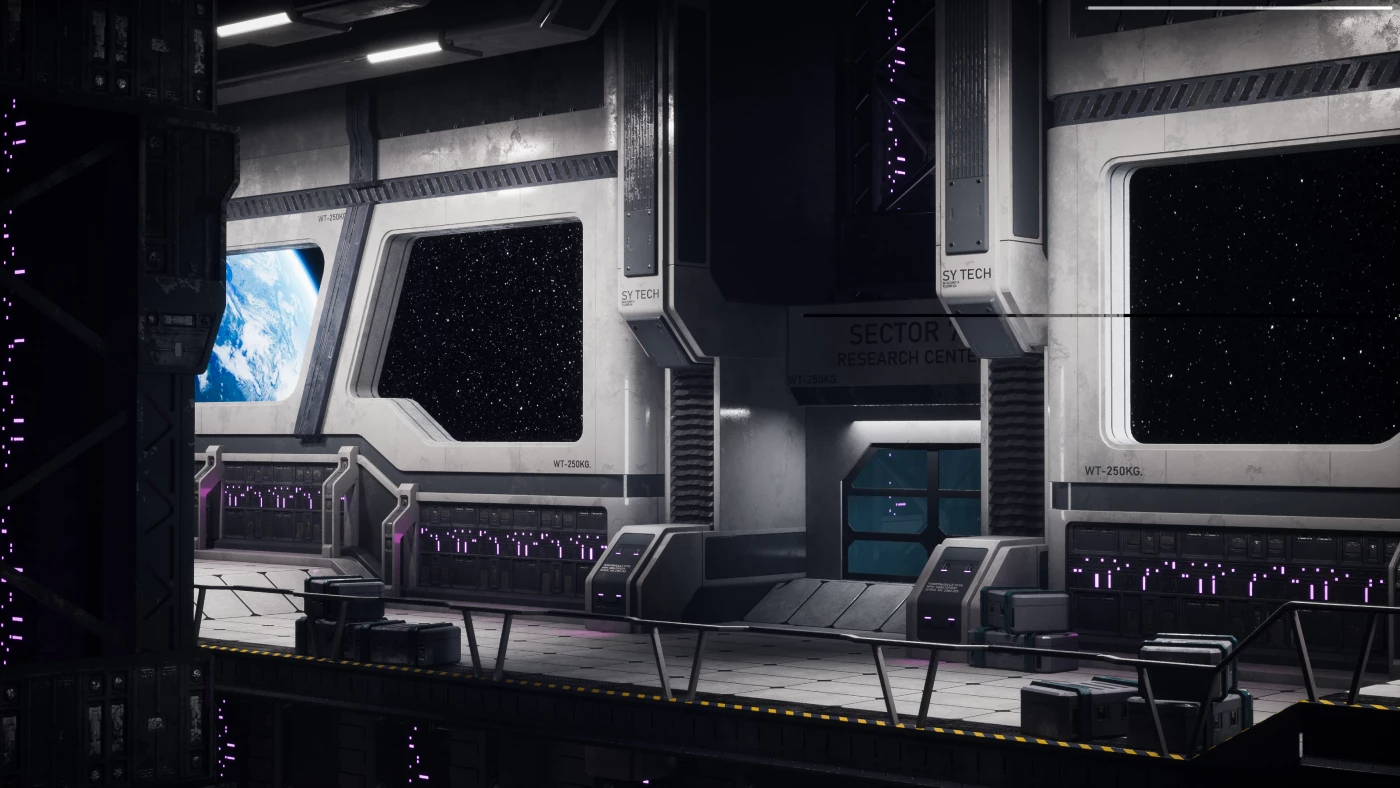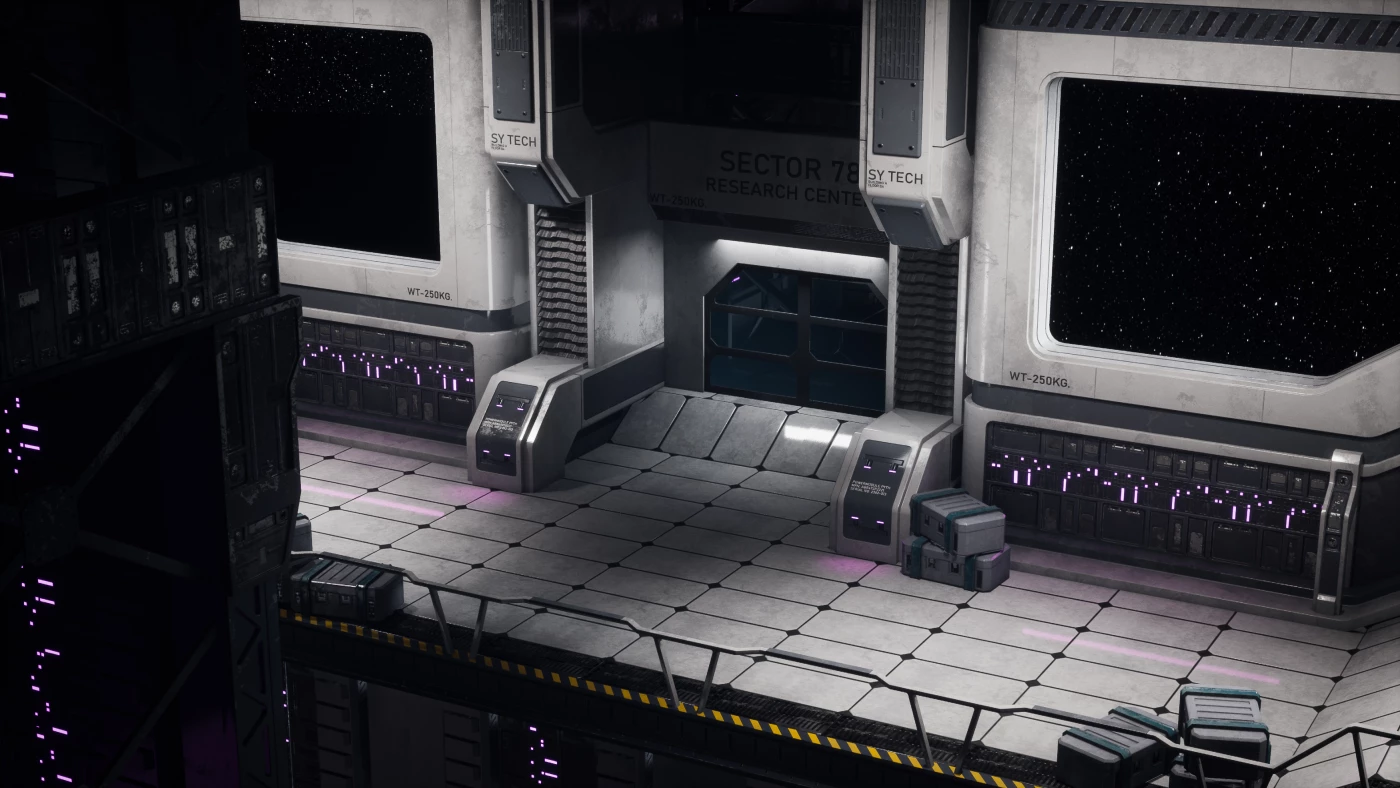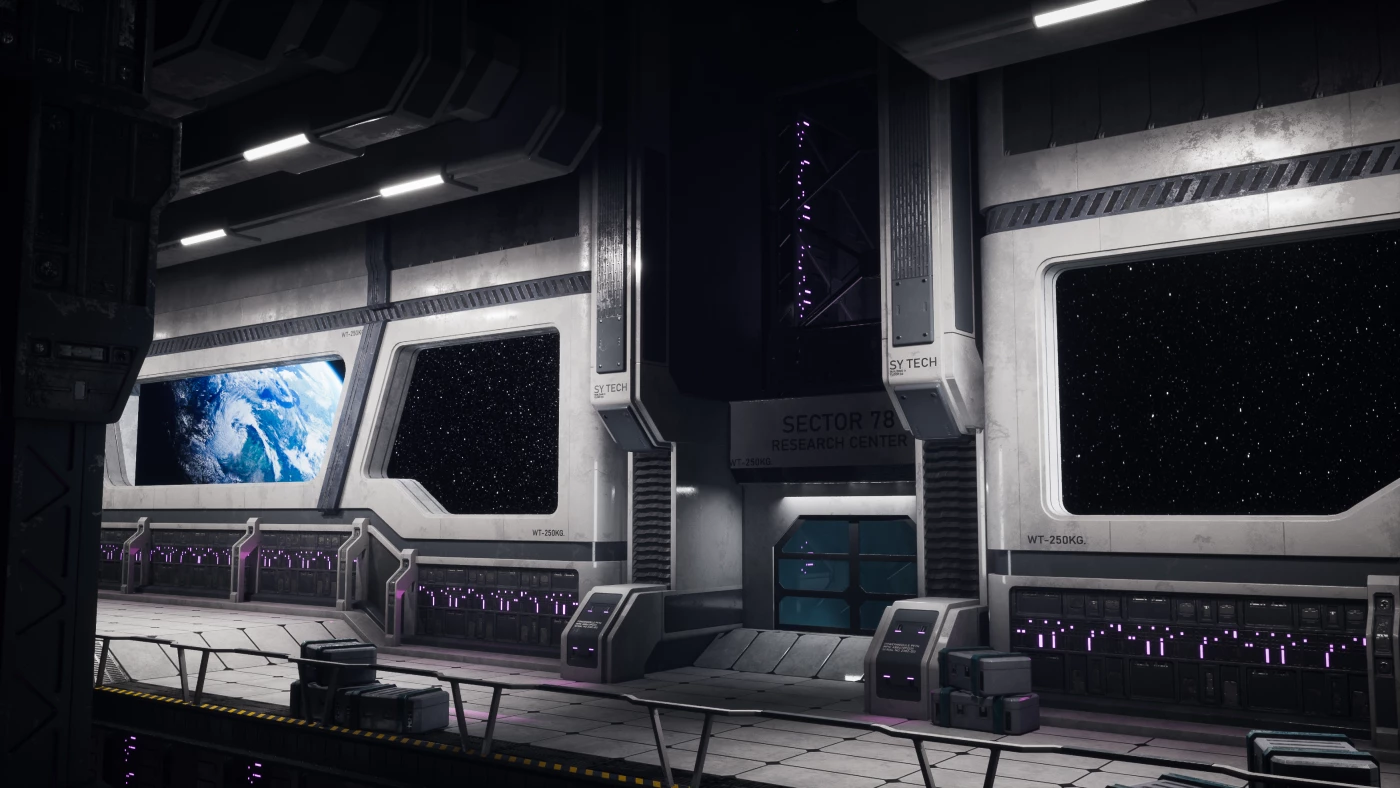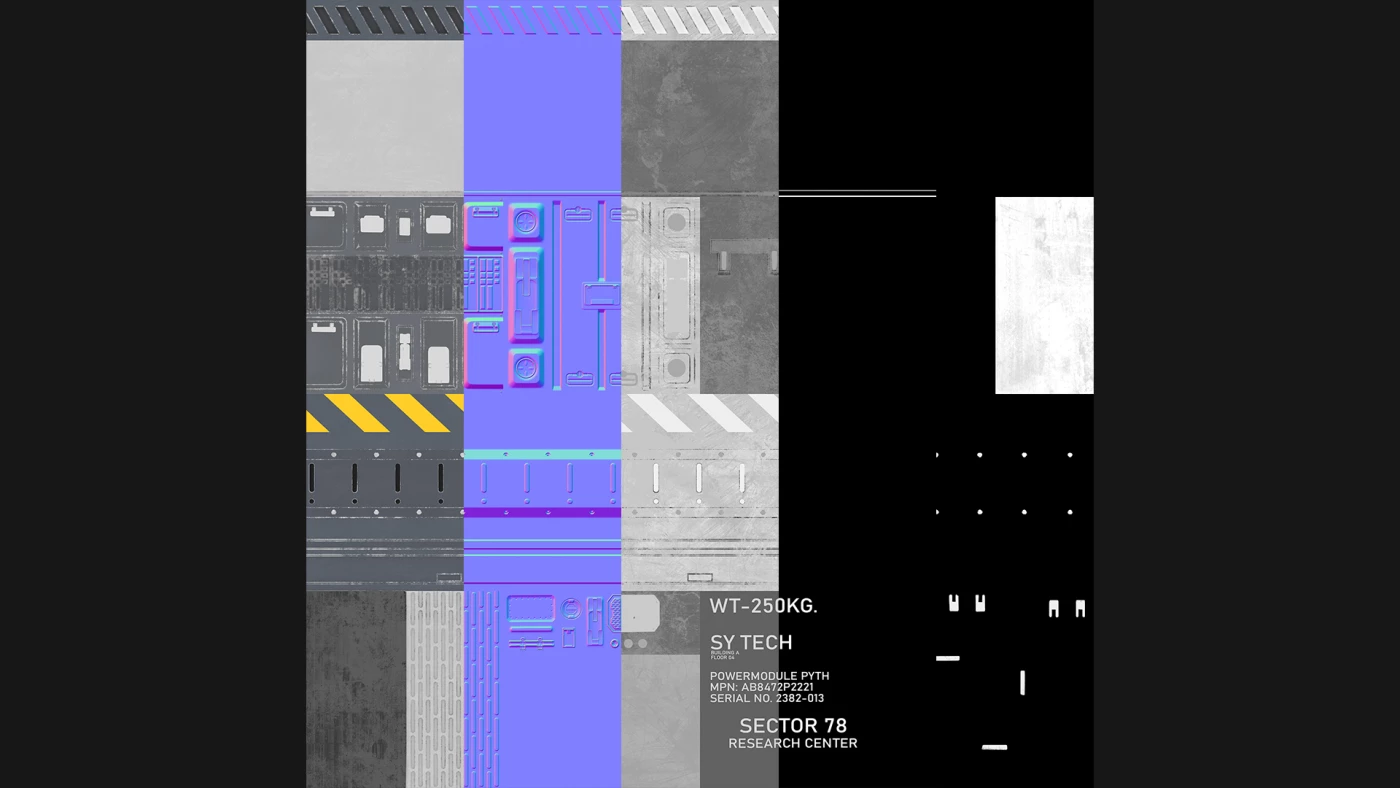Courses > Environment Art
Creating Advanced Trim Sheet Textures for Games
By Emiel Sleegers
![]()
![]()
![]()
![]()

Based on 14 ratings
COURSE SUMMARY
Learn how a professional environment artist works when creating complicated trim sheets for games. You will learn how to create an entire environment using one single trim sheet texture. Including planning, blockout creation, trim sheet modeling, baking and texturing, final asset creation and UV unwrapping, unreal engine environment setup, lighting, and final presentation.
Course Details
 14 Hours of video Content
14 Hours of video Content
 English
English
![]() Beginner
Beginner
![]() Source Files Included
Source Files Included
![]() English, Chinese, Spanish
English, Chinese, Spanish
USD $26.99 10% OFF $29.99
COURSE TRAILER
COURSE DESCRIPTION
Environment Planning & Blockout Creation.
Like with any environment project, the initial step involves planning and creating blockouts. This helps us determine the necessary trim sheets required for the project.

Creating our trim sheets.
In this chapter, you'll master the art of crafting advanced trim sheets. We'll kick things off by creating blockouts for our trim sheets using plain colors. Afterward, we'll transition to Maya and begin designing the 3D elements that will be featured on our trim sheets. Once the designs are complete, we'll bake everything down onto a texture and put the finishing touches on our trim sheets using Substance Painter.

Trim Sheet UV Unwrapping.
In addition to creating the trim sheets, you'll also gain expertise in properly UV-unwrapping your models onto the trim sheet. This process involves avoiding seams and ensuring there's ample variation to optimize the texture mapping for your assets.

Level Art, Decals & Lighting.
To conclude this course, we'll guide you through setting up all the assets within Unreal Engine 5 to form a complete environment. We'll start by creating our shaders, then move on to placing our assets, adding decals, configuring lighting and post effects, and ultimately capturing final portfolio-worthy screenshots to showcase your work effectively.

Creating Advanced Trim Sheets for Games
Learn how a professional environment artist works when creating complicated trim sheets for games. You will learn how to create an entire environment using one single trim sheet texture. Including planning, blockout creation, trim sheet modeling, baking and texturing, final asset creation and UV unwrapping, unreal engine environment setup, lighting, and final presentation.
Environment art based on the amazing concept art from Stas Yurev
MAYA, SUBSTANCE PAINTER, AND UNREAL ENGINE 5
All the modeling will be done in Maya 2022, The trim sheet baking will be done using marmoset toolbag, final texturing using Substance 3D Painter and our planning and additional details will be done using Photoshop. The final environment setup will be done in Unreal Engine 5.
At the end of this course, you will have a deep understanding of how to create trim sheets for games. Along with how to do modular modeling, interior environment lighting and post effects, and much more!
14.5 HOURS!
This course contains over 14.5 hours of content – You can follow along with every single step – The course does enclose a few small-time lapses, this is just to speed up very repetitive tasks, the rest is done in real-time. However, we have also included the time-lapsed footage in real-time without narration.
We will start by doing our environment planning and creating the blockout. Then we will put our full focus on creating trim sheets (If you only want to learn about trim sheets, you can just skip to this part) The trim sheets will be created partly in maya and the rest in Substance Painter.
After that, we will turn our blockout models into final and UV unwrap them on our trim sheet. Then we will get everything into unreal engine, create a special material with a lot of flexibility, do our scene lighting and post effects and after that, we will balance our trim sheet texture to work perfectly with our scene and do some final scene polish.
SKILL LEVEL
This game art tutorial is perfect for students who have familiarity with a 3d Modeling tool like Maya, Substance Painter, and Unreal Engine – Everything in this tutorial will be explained in detail and can also be replicated in 3ds max or blender as long as you know this software. However, if you have never touched any modeling or texturing tools before we recommend that you first watch an introduction tutorial of those programs (you can find many of these for free on YouTube or paid on this very website)
TOOLS USED
- Maya 2022
- Substance 3D Painter
- Unreal Engine 5
- Marmoset Toolbag 4 (can be replaced with Painter)
- Photoshop
YOUR INSTRUCTOR
Emiel Sleegers is a senior environment artist and owner of FastTrack Tutorials. He’s worked on games like The Division 2 + DLC at Ubisoft, Forza Horizon 3 at Playground Games, and as a Freelancer on multiple projects as an Environment Artist and Material Artist.
CHAPTER SORTING
There’s a total of 42 videos split into easy-to-digest chapters.
All the videos will have logical naming and are numbered to make it easy to find exactly the ones you want to follow.
SUBTITLES
Subtitles are offered for this tutorial in English, Spanish, Russian, and Chinese.
Please note the subtitles are auto-generated and might not always be 100% accurate.
JOIN OUR DISCORD!
https://discord.gg/Uhj6PCjdeX
HIGHLIGHTS
YOUR INSTRUCTOR

Emiel Sleegers is a Lead Environment Artist and the owner of FastTrackStudio, with over 8 years of experience in the AAA game industry. He is known for his expertise as an Environment and Material Artist, as well as his work as a tutor in the field of 3D game art. Emiel has worked for major companies such as Playground Games (Forza Horizon 3) and Ubisoft Entertainment (The Division + DLC). In addition to his work at FastTrackStudio, Emiel also creates learning content for FastTrackTutorials and provides services to clients such as Adobe, MSI, Artstation, Shutterstock, TeamLiquid, Vertex School, and others.
REVIEWS
We feel confident that you will love this course! But incase you do not believe us we will let the reviews speak for us
![]()
![]()
![]()
![]()

Based on 14 ratings
 Donia Liechti
Source | Artstation
Donia Liechti
Source | Artstation
This is a great detailed tutorial! He goes over everything and it's easy to follow along. The only thing to note is that he uses an alpha pack that you have to buy separately (it's cheap) to be able to achieve the final texture. If you don't have the alpha pack, you can create a high res mesh and bake it down for example.
 João Vitor S.S
Source | Artstation
João Vitor S.S
Source | Artstation
Thank you so much for proving an amazing professional course at an accessible price. I'm really happy with the result and I definitely learned a lot during the process!
 Nicholas Sawchyn
Source | Artstation
Nicholas Sawchyn
Source | Artstation
Excellent videos. Exactly what I was looking for.
 Anh Quan Nguyen Pham
Source | Artstation
Anh Quan Nguyen Pham
Source | Artstation
FastTrack tutorial is always great!