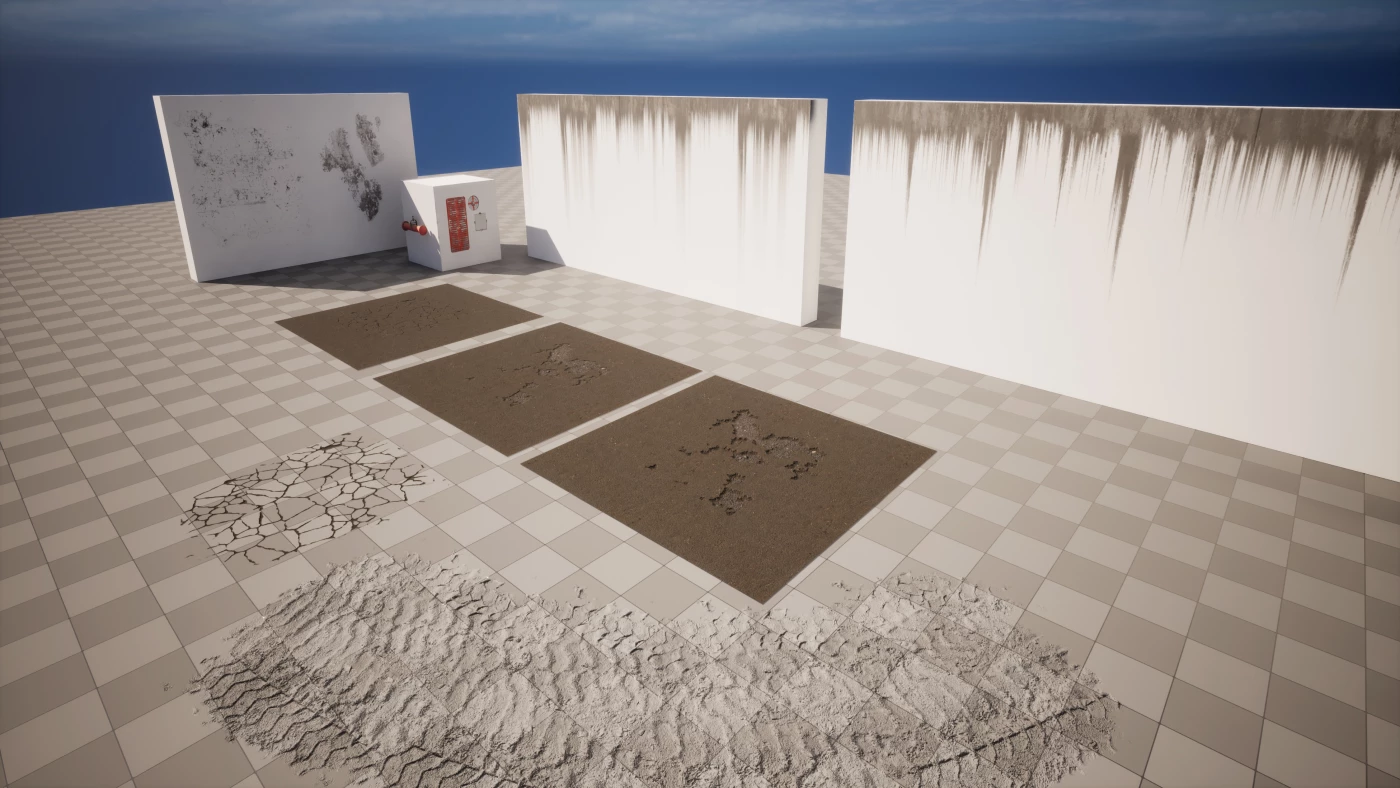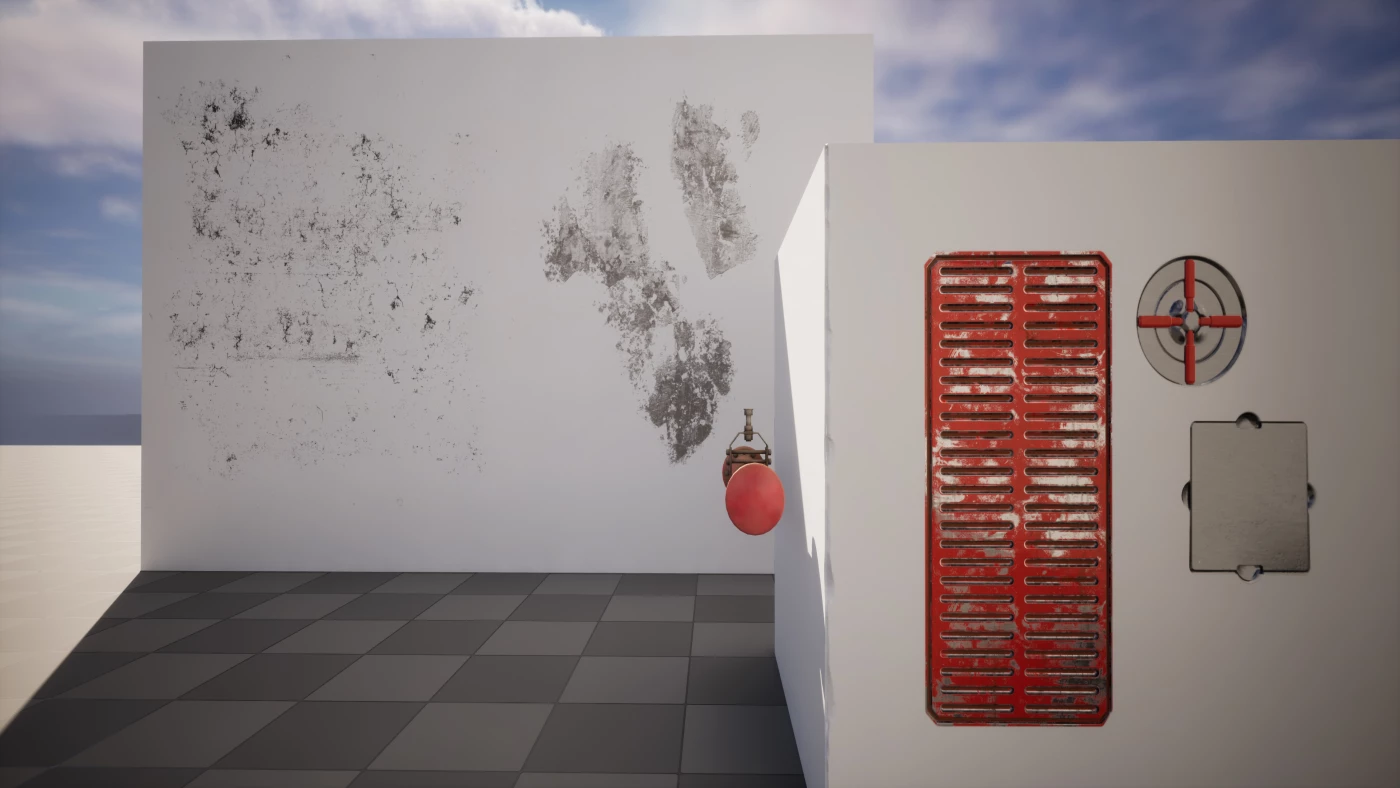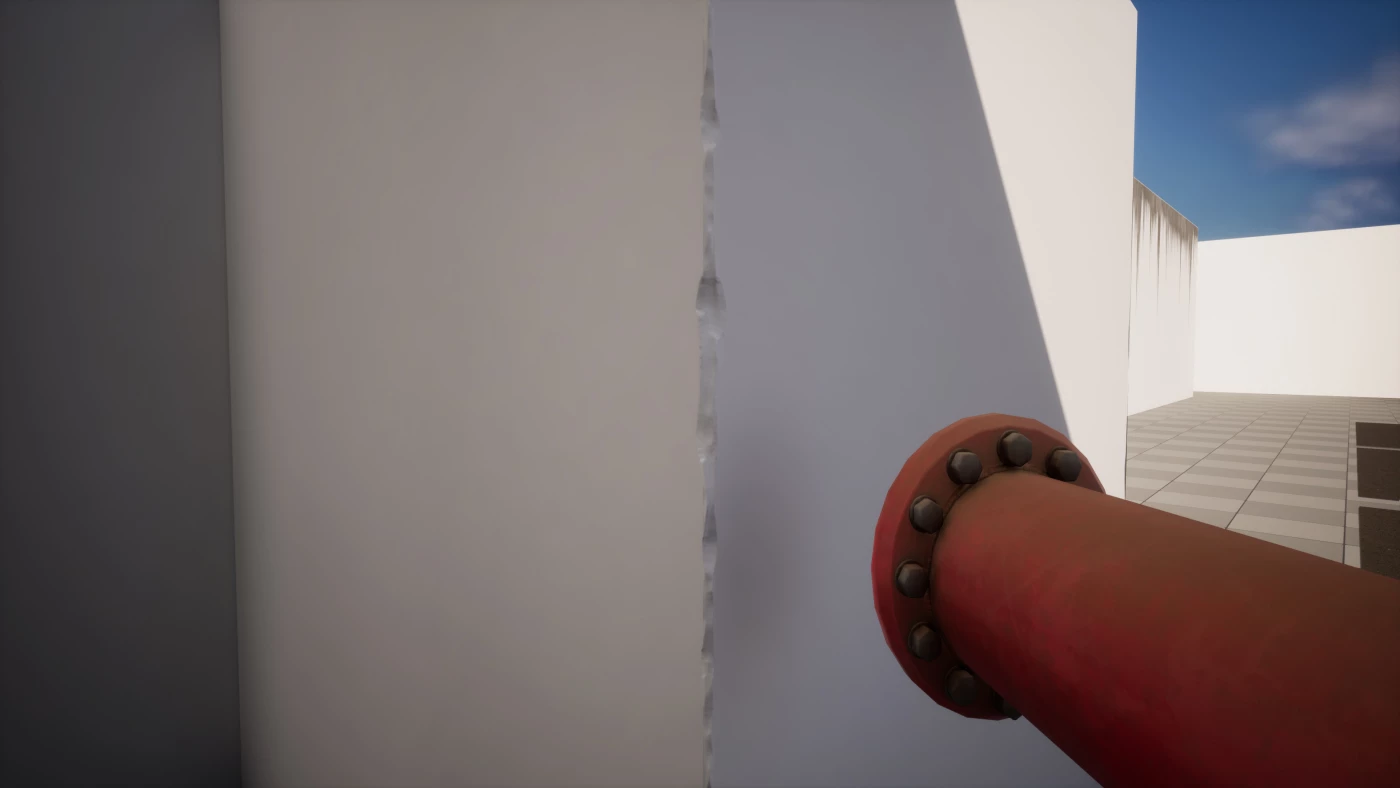Courses > Texturing
Creating Custom Decals for Games
By Emiel Sleegers
![]()
![]()
![]()
![]()
![]()
Based on 8 ratings
COURSE SUMMARY
Learn how a professional environment artist works when creating custom decals using various techniques that can be used in-game engines. You will learn how to create everything from procedural decals to hand-painted to sculpted, Normal map only & POM decals, image-based decals, and much more!
Course Details
 5 Hours of video Content
5 Hours of video Content
 English
English
![]() Beginner
Beginner
![]() Source Files Included
Source Files Included
![]() English, Chinese, Spanish
English, Chinese, Spanish
USD $26.99 10% OFF $29.99
COURSE TRAILER
COURSE DESCRIPTION
Procedural Decals.
You'll gain expertise in crafting procedural decals such as leaks, cracks, and potholes using Substance Designer. The procedural approach allows you to generate an infinite variety of these decals, adding realism and diversity to your scenes effortlessly.
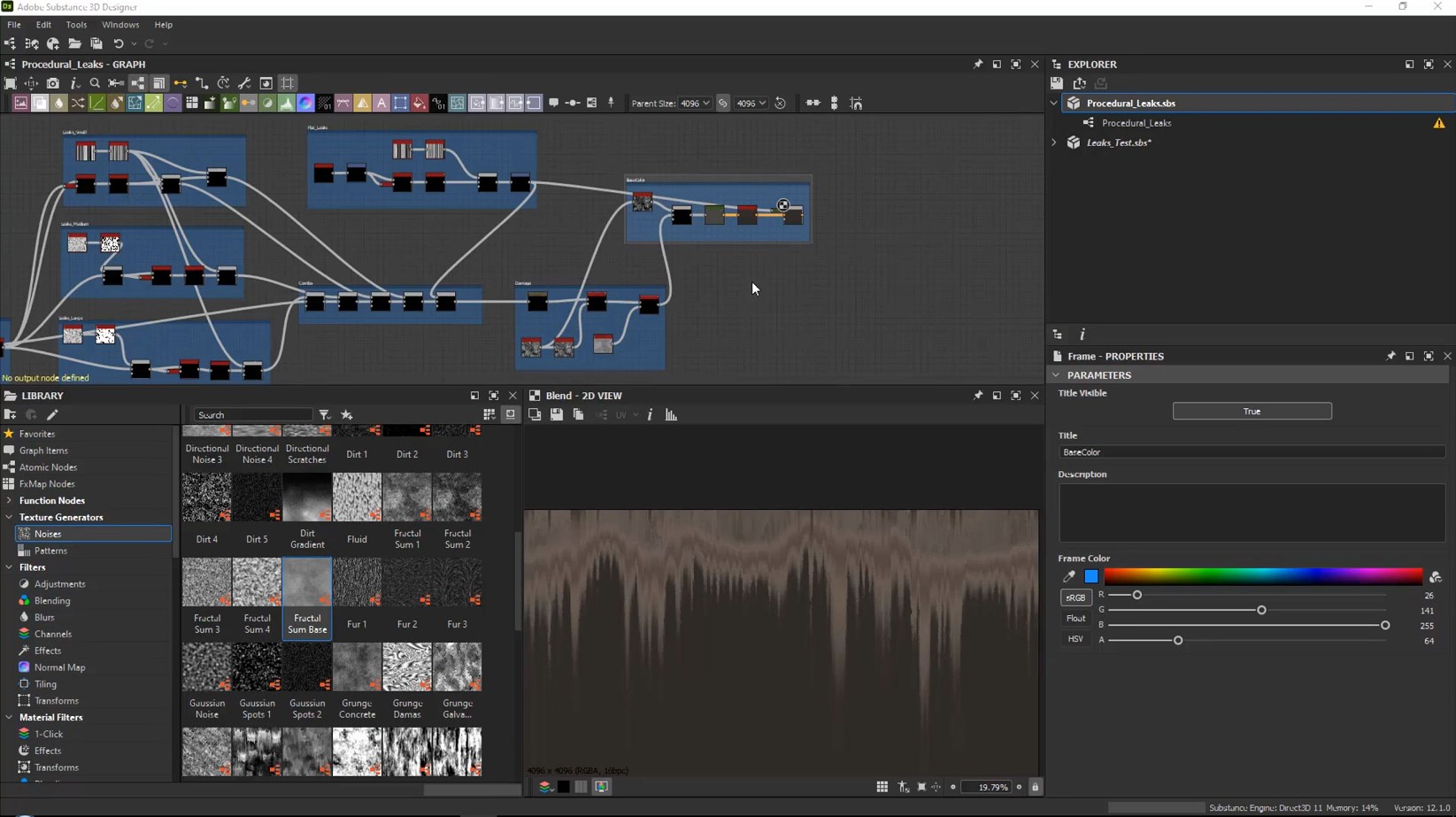
Hand Painted Decals.
In addition to procedural decals, we will also demonstrate how to manually paint decals using Substance Painter. While this technique may be more time-consuming, it provides you with much greater control over the appearance of your decals, allowing for precise customization to achieve your desired look.
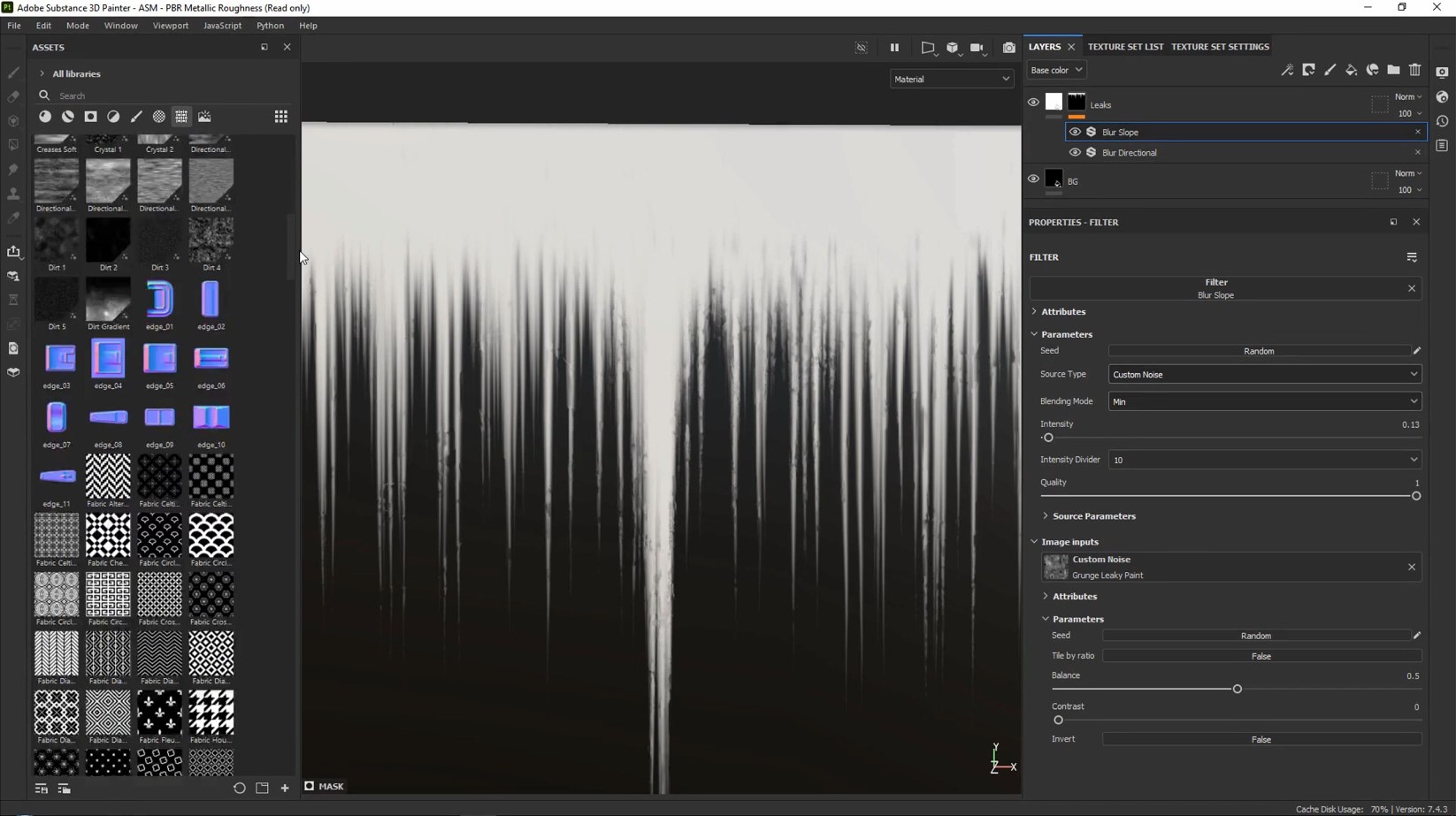
Edge Damage Decals.
We will illustrate how to sculpt edge damages and welding details on your model in ZBrush and then convert them into a decal that can be applied to any model of your choice, offering a versatile and efficient way to enhance the appearance of your assets.
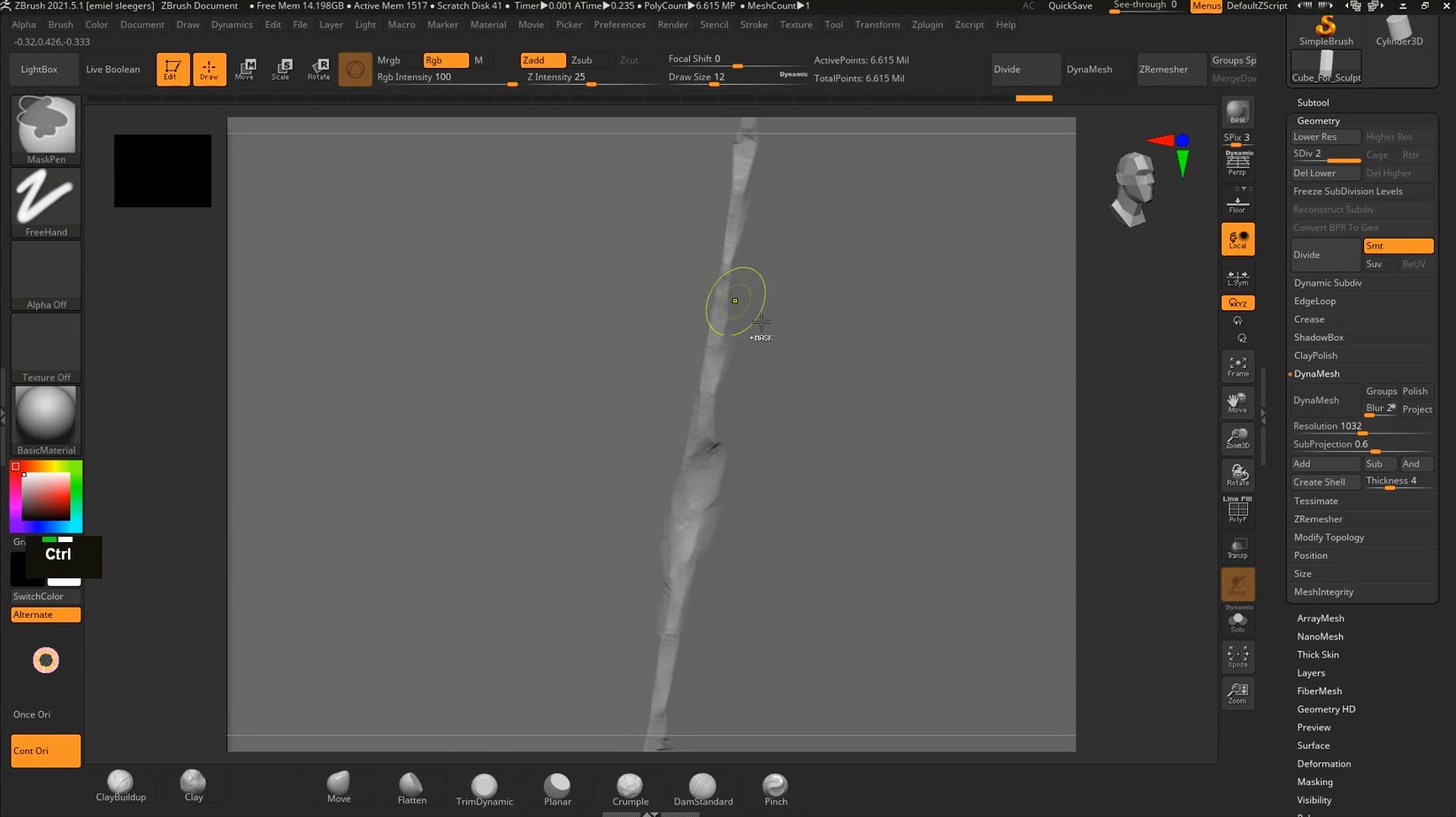
Advanced Decal Shaders.
You'll acquire knowledge on setting up advanced decal shaders in Unreal Engine 5. These shaders will support a wide range of decals, from basic ones to decals with actual height maps, offering flexibility and depth in your scene detailing.
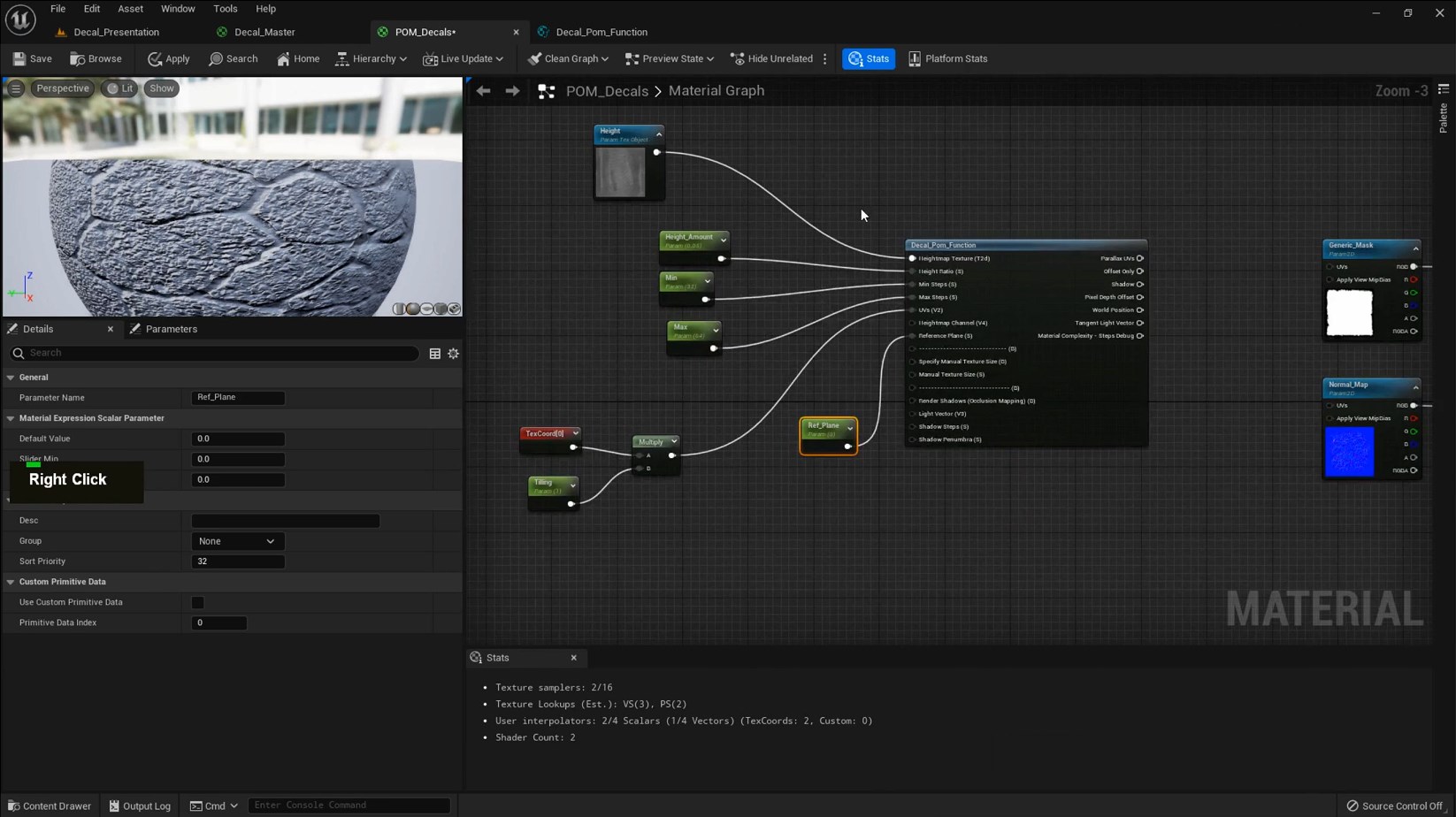
Optimized Decals.
We will also cover the optimization of your decals by consolidating them into atlases and leveraging channel packing techniques. This ensures efficient use of resources and optimal performance in your scenes.
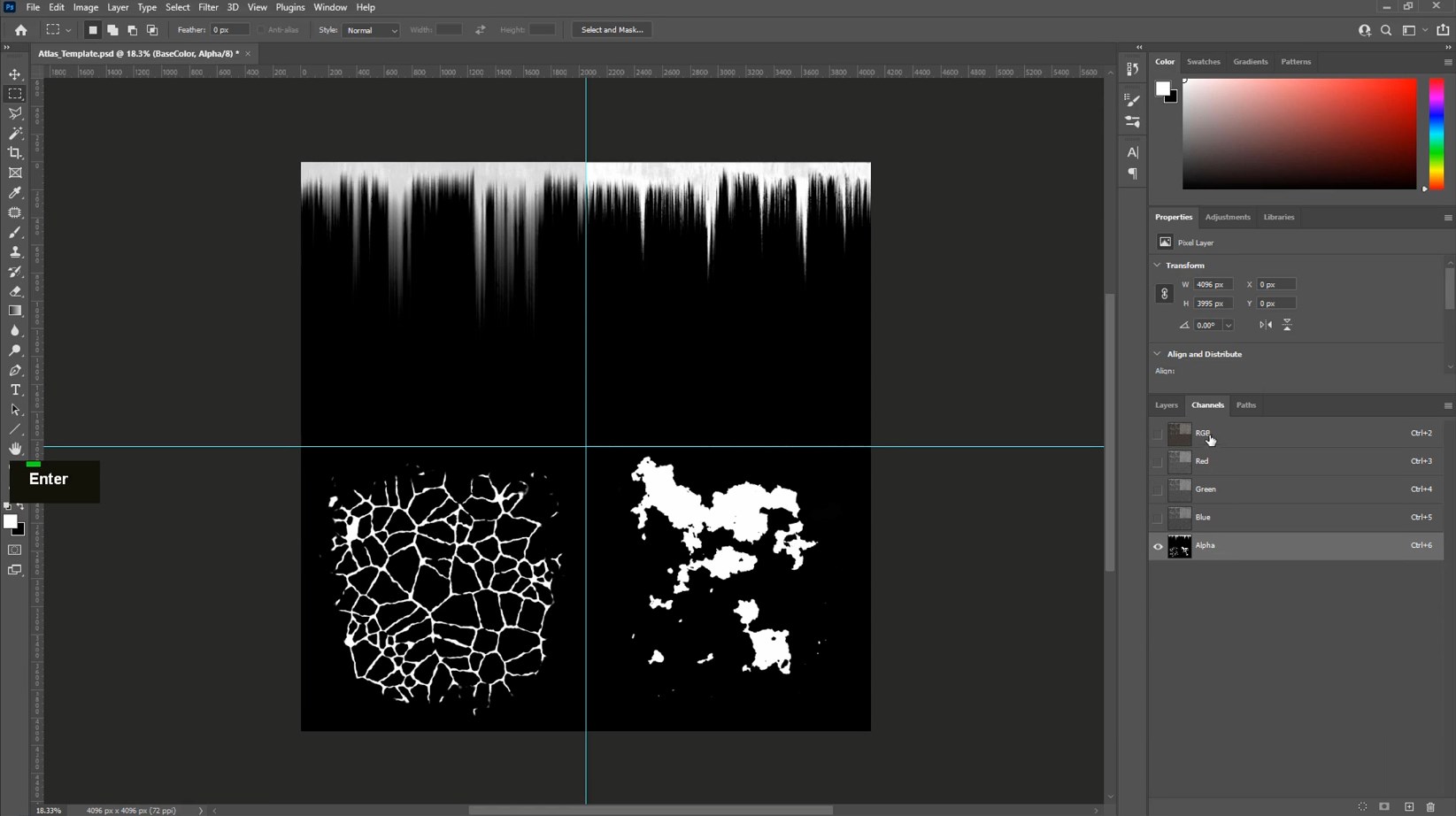
Final Preview.
To conclude, we will demonstrate real-world applications of the decals by incorporating them into a small environment, showcasing how they can bring vitality and depth to your scenes, enhancing the overall visual appeal.

Creating Custom Decals for Games – In-Depth Tutorial Course
Learn how a professional environment artist works when creating custom decals using various techniques that can be used in-game engines. You will learn how to create everything from procedural decals to hand-painted to sculpted, Normal map only & POM decals, image-based decals, and much more!
SUBSTANCE DESIGNER & PAINTER, ZBRUSH, PHOTOSHOP, UNREAL ENGINE 5
We will cover various topics in this tutorial course, but the main ones are as followed:
- Creating procedural leak decals using Substance Designer.
- Creating Hand Painted leak decals using Substance Painter
- Create edge damage and welding decals using Zbrush and Marmoset
- Creating road cracks and pothole decals using Substance designer
- Creating POM decals in Unreal Engine which stands for parallax occlusion mapping. It is a technique that uses height maps to make decals feel like they are made from geometry.
- Creating image-based decals
- Creating normal-map only decals that you can use on terrains
- Setting up various decal materials in unreal engine 5
- Using atlases with decals to optimize your scene
- Showcasing how to use decals in your levels
And so much more.
The general takeaway of this course is that in the end, you will have the knowledge on how to create a wide variety of decals to use for your games so that you no longer feel limited in your decal creation.
5+ HOURS!
This course contains over 5+ hours of content – You can follow along with every single step – This course has been done 100% in real-time except for a few small time-lapses for very repetitive tasks.
This course will come with all source files except for the showcase environment used in the images.
SKILL LEVEL
This game art tutorial is perfect for students who have familiarity with Unreal Engine & Substance – Everything in this tutorial will be explained in detail. However, if you have never touched Unreal Engine or Substance Designer/Painter before, then we recommend that you first watch an introduction course
TOOLS USED
- Unreal Engine 5
- Substance Painter
- Substance Designer
- Zbrush
- Marmoset Toolbag 4
- Photoshop
YOUR INSTRUCTOR
Emiel Sleegers is a senior environment artist and owner of FastTrack Tutorials. He’s worked on games like The Division 2 + DLC at Ubisoft, Forza Horizon 3 at Playground Games, and as a Freelancer on multiple projects as an Environment Artist and Material Artist. Next to this he is also the owner of a tutorial publishing brand called FastTrackTutorials.
CHAPTER SORTING
There’s a total of 12 videos split into easy-to-digest chapters.
All the videos will have logical naming and are numbered to make it easy to find exactly the ones you want to follow.
SUBTITLES
Subtitles are offered for this tutorial in English, Spanish, Russian, and Chinese.
Please note the subtitles are auto-generated and might not always be 100% accurate.
JOIN OUR DISCORD!
https://discord.gg/Uhj6PCjdeX
HIGHLIGHTS
YOUR INSTRUCTOR

Emiel Sleegers is a Lead Environment Artist and the owner of FastTrackStudio, with over 8 years of experience in the AAA game industry. He is known for his expertise as an Environment and Material Artist, as well as his work as a tutor in the field of 3D game art. Emiel has worked for major companies such as Playground Games (Forza Horizon 3) and Ubisoft Entertainment (The Division + DLC). In addition to his work at FastTrackStudio, Emiel also creates learning content for FastTrackTutorials and provides services to clients such as Adobe, MSI, Artstation, Shutterstock, TeamLiquid, Vertex School, and others.
REVIEWS
We feel confident that you will love this course! But incase you do not believe us we will let the reviews speak for us.
![]()
![]()
![]()
![]()
![]()
Based on 8 ratings
 Anh Quan Nguyen Pham
Source | Artstation
Anh Quan Nguyen Pham
Source | Artstation
Awesome! Learnt a lot from this!