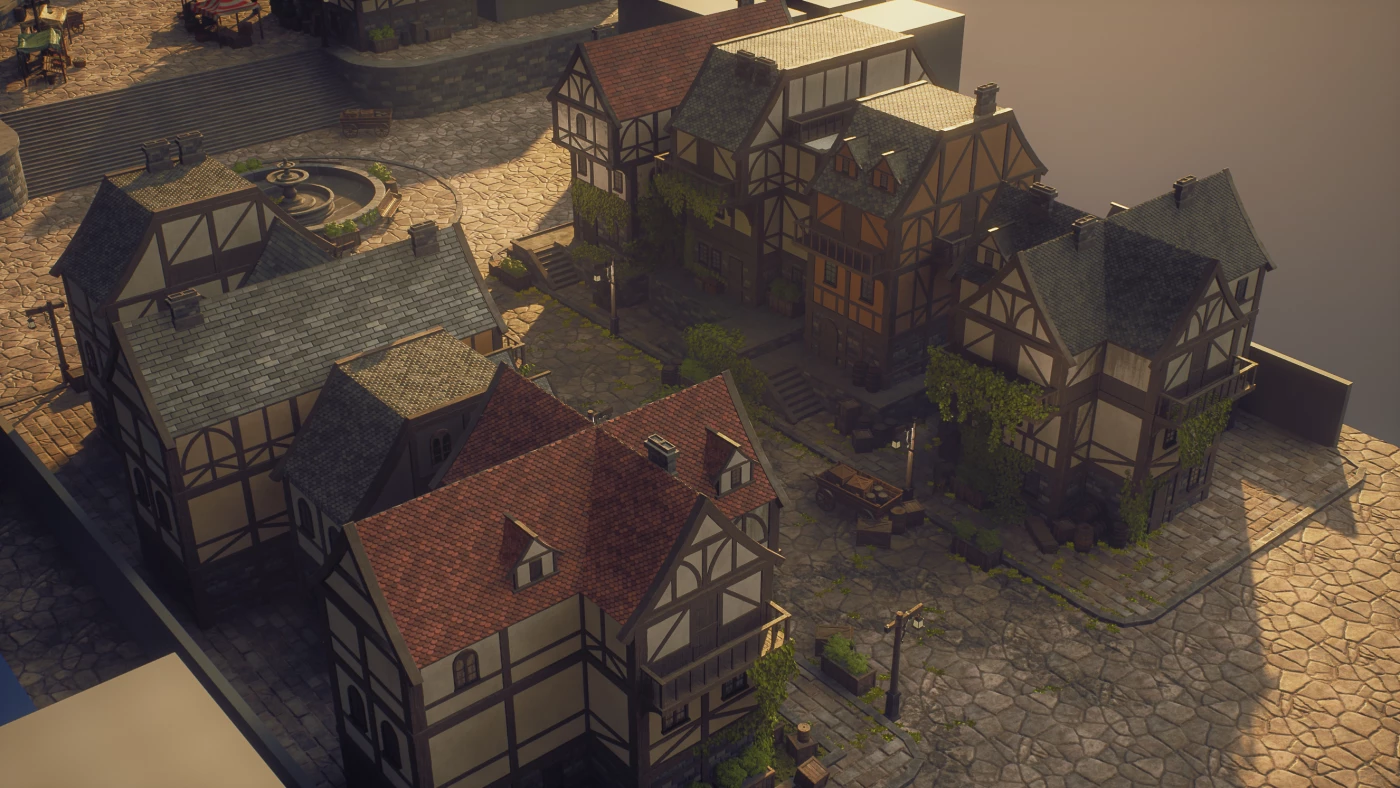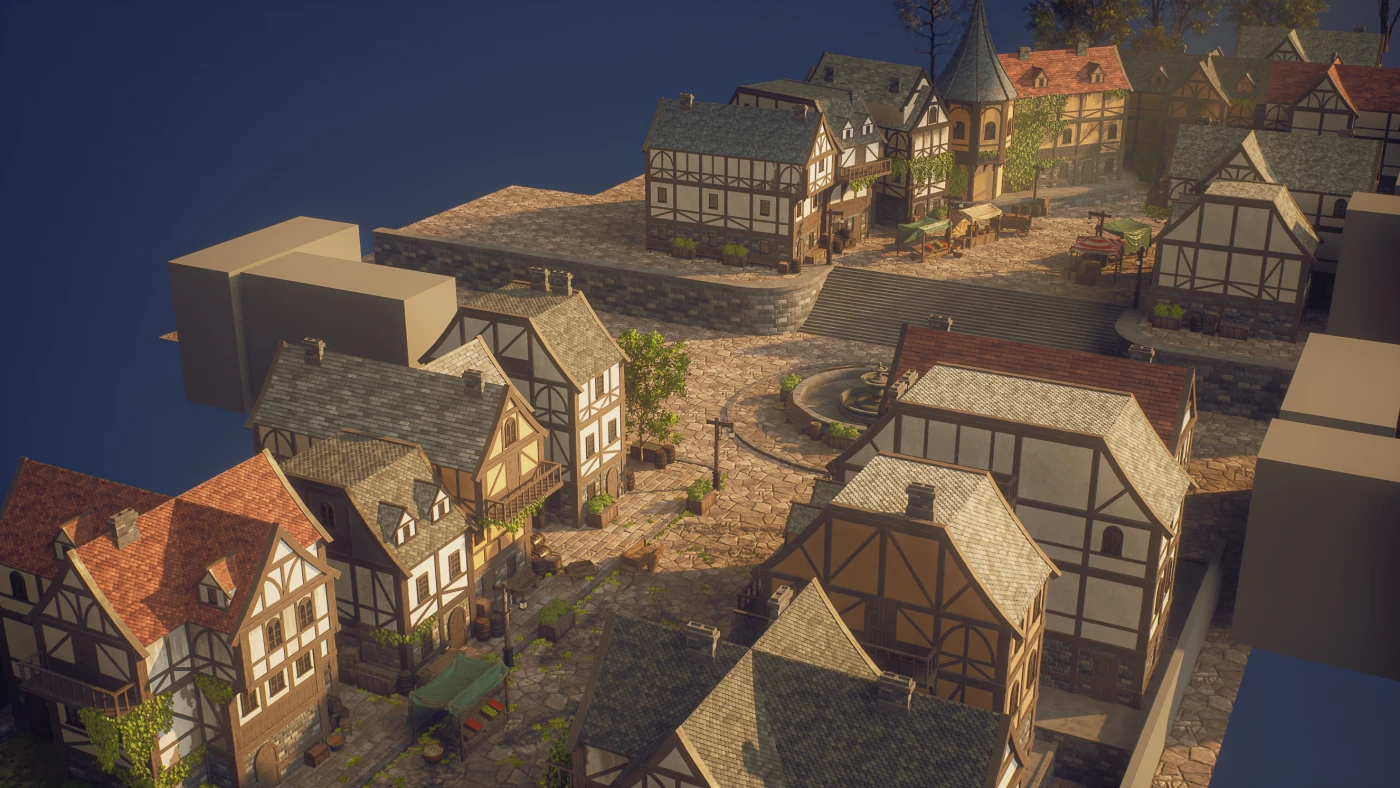Courses > Environment Art
Creating a Medieval Town Environment
By Emiel Sleegers
![]()
![]()
![]()
![]()

Based on 24 ratings
COURSE SUMMARY
Learn how a professional environment artist works when creating environments for games. In this case, a medieval-style town environment using Blender & Unreal Engine 5, along with the help of nanite, Lumen, Zbrush, and various other software like substance designer & painter.
Course Details
 29 Hours of video Content
29 Hours of video Content
 English
English
![]() Intermediate
Intermediate
![]() Source Files Included
Source Files Included
![]() English, Chinese, Spanish
English, Chinese, Spanish
USD $35.99 10% OFF $39.99
COURSE TRAILER
COURSE DESCRIPTION
Highly Re-Useable Modular Buildings.
You will learn how to design incredibly versatile modular pieces that can be used to construct a wide range of buildings with minimal effort.

Sculpting Wood & Concrete.
To elevate the quality of our assets, we will demonstrate how to sculpt both wood and concrete assets, adding an extra layer of detail and realism to your creations.

Nanite Heavy Workflow.
Thanks to the introduction of Nanite in Unreal Engine 5, we can work with significantly more polygons in our models, resulting in higher quality assets. We will instruct you on how to manage high-poly models specifically tailored for Nanite, ensuring optimized performance and exceptional visual fidelity in your projects.

Procedural Materials.
To efficiently texture a large environment, we will explain how to create procedural tileable materials using Substance Designer and guide you on the process of unwrapping and applying them to your models. This approach allows for fast and consistent texturing across your environment assets.

Unique Texturing.
In addition to procedural texturing, we will also cover the creation of unique textures in Substance Painter for smaller assets. This approach enhances the quality of individual assets while still maintaining optimization, ensuring that both large and small elements in your environment are visually appealing and efficient.

Real Displacement.
Thanks to the capabilities of Nanite, we can incorporate real geometry displacement into our models. We will instruct you on how to apply this displacement to walls and floors, enhancing the realism and depth of your environments for a more immersive experience.

Level Art.
To complete the process, we will demonstrate how to design your level within Unreal Engine 5, emphasizing composition and storytelling principles to create a captivating and engaging environment that effectively conveys your narrative and visual intent.

Lighting, Post Effects & Polish.
To wrap up, we will guide you on how to illuminate your scene, apply post effects to enhance its visual impact, and perform final polishing to ensure it's ready to showcase in your portfolio. We'll even demonstrate how to create some of your final portfolio images, ensuring your work is presented at its best.

Creating a Medieval Town Environment – Using UE5 & Blender
Learn how a professional environment artist works when creating environments for games. In this case, a medieval-style town environment using Blender & Unreal Engine 5, along with the help of nanite, Lumen, Zbrush, and various other software like substance designer & painter.
Based on the amazing concept art of Vincent Lau
BLENDER, SUBSTANCE, ZBRUSH, AND UNREAL ENGINE 5
This course will cover a very large number of topics, but the biggest topics are as follows:
- Doing project planning and creating proper blockout scenes.
- Creating modular buildings with high reusability.
- Sculpting wood and concrete assets in Zbrush.
- Using Nanite in UE5 along with slightly modified traditional workflows for higher quality models while still being able to use and modify them in other 3d software.
- Creating various tillable materials using substance 3d designer.
- Creating unique textures using Substance Painter.
- Doing lighting and post effects in unreal engine 5.
- Adding actual geometry displacement on our modular assets using the modeling tools in Unreal.
- Doing general level art in Unreal Engine.
And so much more.
The general takeaway of this course is that in the end, you will have the knowledge of how to create exactly what you see in the images, and you can apply this knowledge to almost any type of environment.
29+ HOURS!
This course contains over 29+ hours of content – You can follow along with every single step – This course has been done 100% in real-time except for a few time-lapses for very repetitive tasks.
This course has been divided up into easy-to-understand chapters. We will start the course off by planning our environment and creating our blockout assets.
We will then already Design the entire level in UE5.
After this, we will first create all of our tillable materials using Substance 3D Designer.
Then we will focus on taking our assets to final. In these stages, you will learn everything from modeling in blender, sculpting in Zbrush, uv-unwrapping in RizomUV, and texturing in Substance 3D Painter.
We will then focus on getting all of our final models and textures in Unreal Engine and implanting them in our scene.
After this is done, we will start focusing on doing our first lighting pass, creating some additional assets, and taking our scene closer to final.
Finally, we will finish up by creating some simple foliage, polishing up our scene and adding some external 3d assets, taking some final screenshots, and then this environment is completed.
SKILL LEVEL
This game art tutorial is perfect for students who have familiarity with 3d Modeling tools and Unreal Engine – Everything in this tutorial will be explained in detail. However, if you have never touched any modeling, texturing, or engine tools before, we recommend that you first watch an introduction tutorial on those programs (you can find many of these for free on YouTube or paid on this very website)
TOOLS USED
- Unreal Engine 5
- Blender
- SpeedTree
- RizomUV
- Marmoset Toolbag 4
- Substance Designer
- Substance Painter
- Zbrush
Please note that most techniques used are universal,so they can be replicated in almost any 3D software like Maya & 3DS Max.
YOUR INSTRUCTOR
Emiel Sleegers is a lead environment artist and owner of FastTrack Tutorials. He’s worked on games like The Division 2 + DLC at Ubisoft, Forza Horizon 3 at Playground Games, and as a Freelancer on multiple projects as an Environment Artist and Material Artist.
CHAPTER SORTING
There’s a total of 71 videos split into easy-to-digest chapters.
All the videos will have logical naming and are numbered to make it easy to find exactly the ones you want to follow.
SUBTITLES
Subtitles are offered for this tutorial in English, Spanish, and Chinese.
Please note the subtitles are auto-generated and might not always be 100% accurate.
JOIN OUR DISCORD!
https://discord.gg/Uhj6PCjdeX
HIGHLIGHTS
YOUR INSTRUCTOR

Emiel Sleegers is a Lead Environment Artist and the owner of FastTrackStudio, with over 8 years of experience in the AAA game industry. He is known for his expertise as an Environment and Material Artist, as well as his work as a tutor in the field of 3D game art. Emiel has worked for major companies such as Playground Games (Forza Horizon 3) and Ubisoft Entertainment (The Division + DLC). In addition to his work at FastTrackStudio, Emiel also creates learning content for FastTrackTutorials and provides services to clients such as Adobe, MSI, Artstation, Shutterstock, TeamLiquid, Vertex School, and others.
REVIEWS
We feel confident that you will love this course! But incase you do not believe us we will let the reviews speak for us.
![]()
![]()
![]()
![]()

Based on 24 ratings
 abhiraaid
Source | Artstation
abhiraaid
Source | Artstation
As a beginner,this helped me a lot to branch off and explore various areas. The workflow presented was very efficient, it just helps you get in the "zone"
 Peter Quinton
Source | Artstation
Peter Quinton
Source | Artstation
A tour d’force of effective scene visualisation and building technique - I doubt that this could be bettered. An engaging and frank presenter who does not shy from correction. I adore the set chosen for the series (although I am used to seeing plaster smoothed on wattle and daub rather than concrete, and angular roofing ceramics rather than the half circle design chosen - but the forms chosen fitted the scene perfectly and the tutorials provide a solid base for building slightly different medieval forms). Brilliant work!
 Mahim Sood
Source | Artstation
Mahim Sood
Source | Artstation
Emiel is one the BEST Tutors out there. These are very well-explained videos. The tutorial helped me a lot in my learning.
![]() Stefan
Source | Artstation
Stefan
Source | Artstation
Great tutorial, i learned allot.
 Alejandro Verbitzky
Source | Artstation
Alejandro Verbitzky
Source | Artstation
THANK YOU!!!!!