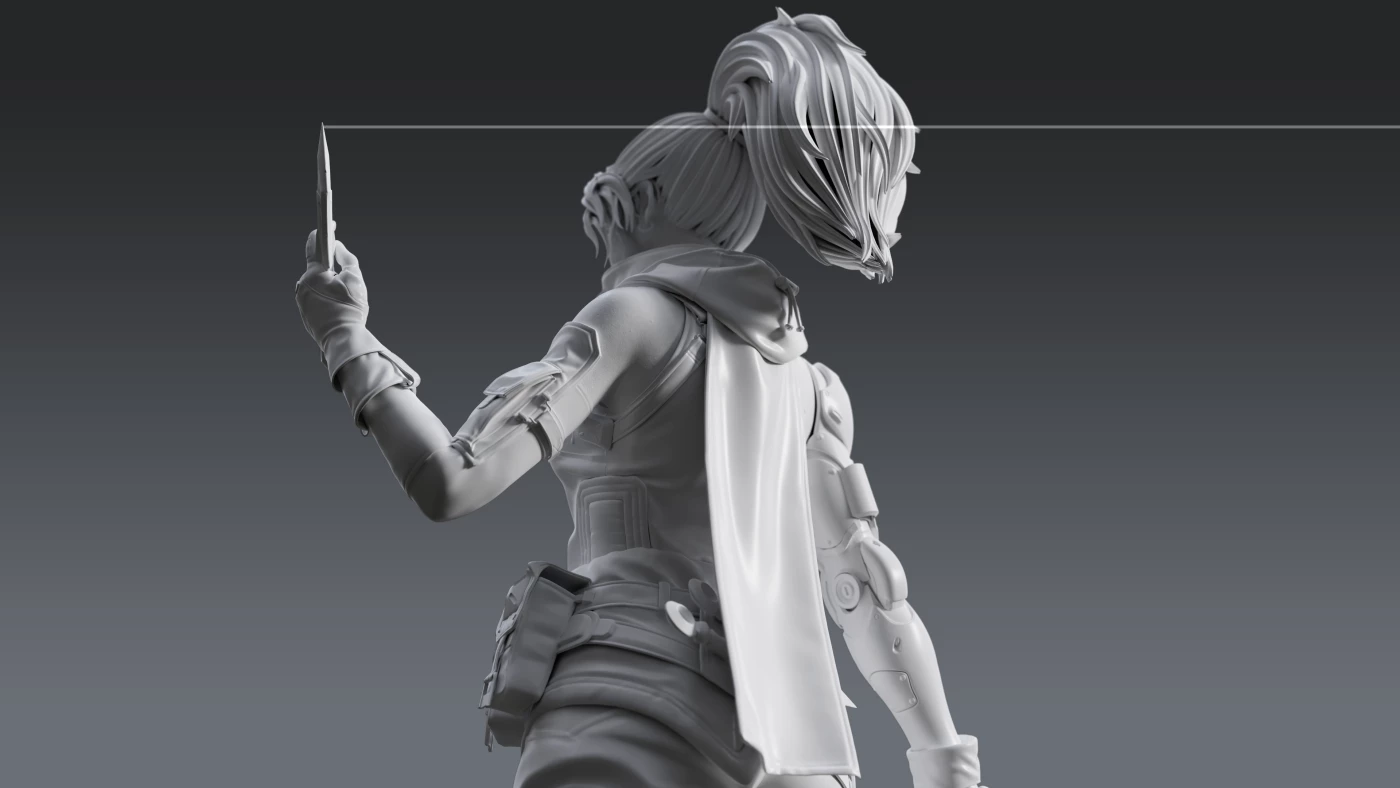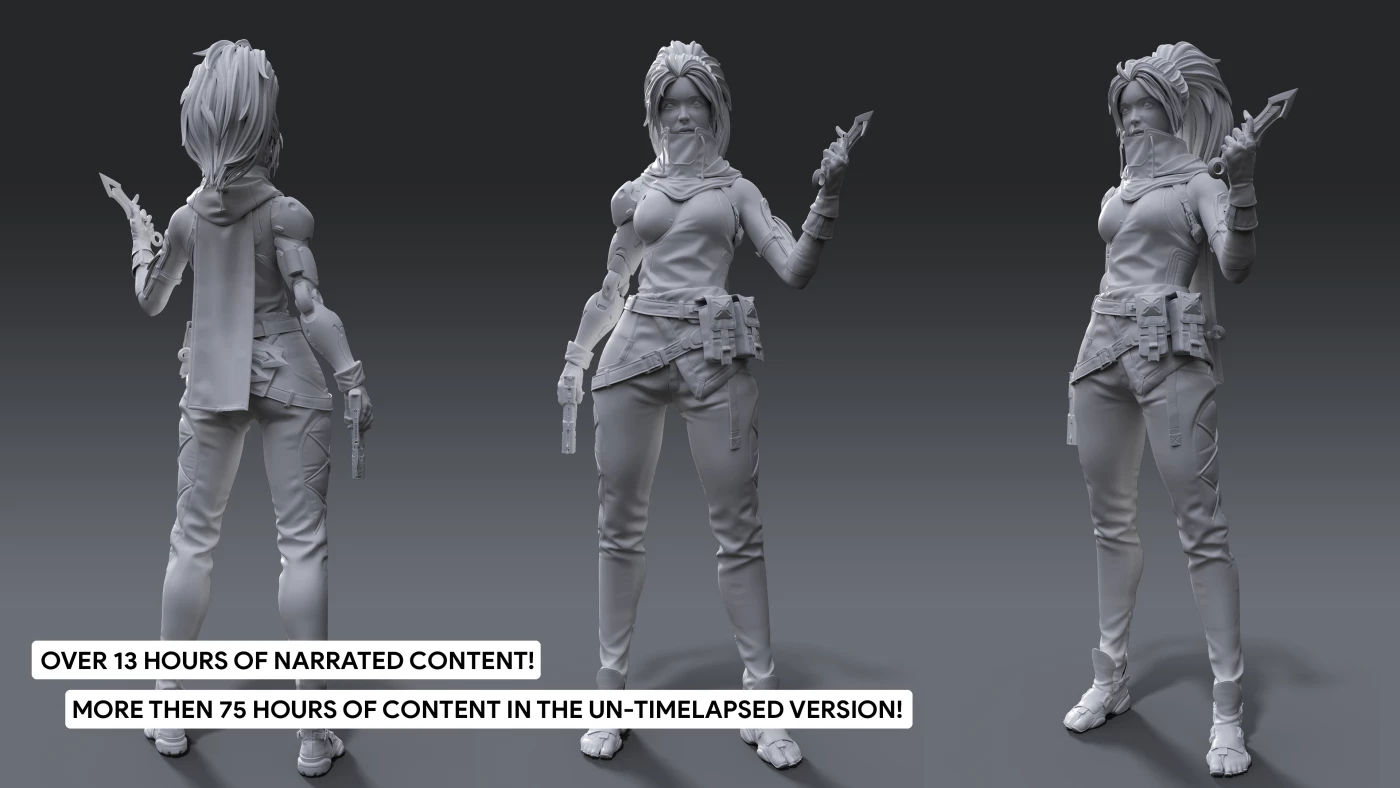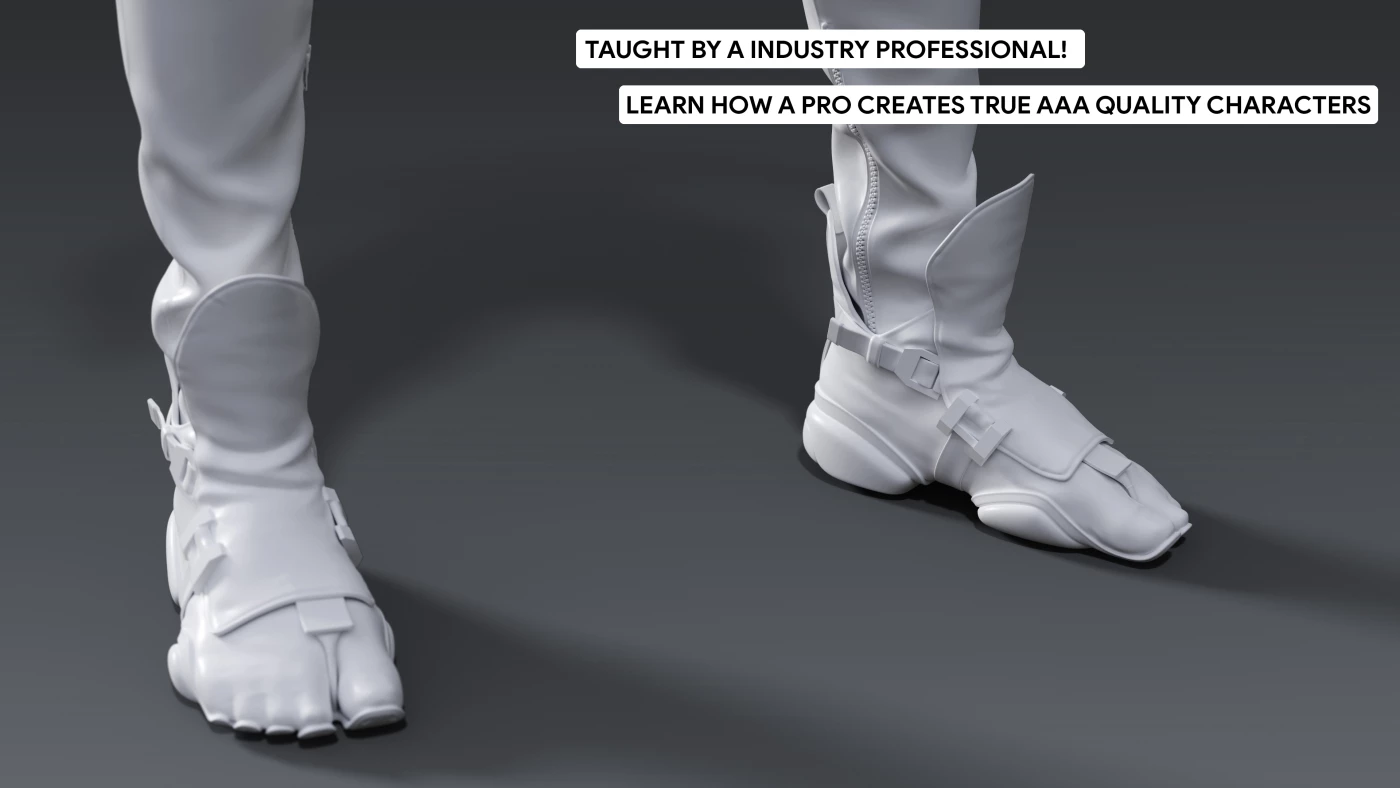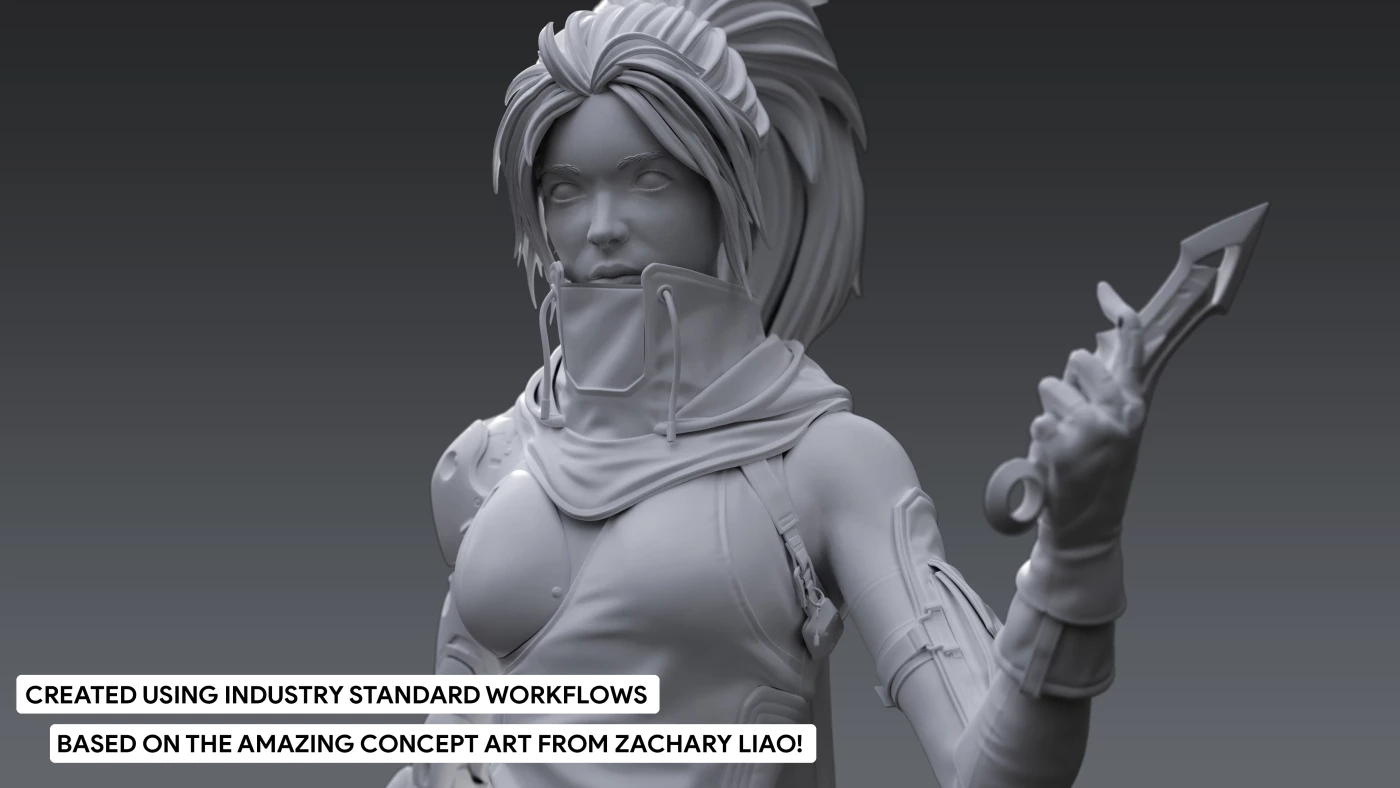Courses > Character Art
AAA Game Character Creation Tutorial Part1
By Mario Stabile
![]()
![]()
![]()
![]()

Based on 13 ratings
COURSE SUMMARY
Learn how a professional character artist works when creating characters for games. You’ll learn techniques like blocking out, Cloth simulation, Skin detailing, High poly creation & detailing, hair sculpting, and much more.
Course Details
 13 Hours of video Content
13 Hours of video Content
 English
English
![]() Intermediate
Intermediate
![]() Source Files Included
Source Files Included
![]() English, Chinese, Spanish
English, Chinese, Spanish
USD $35.99 10% OFF $39.99
COURSE TRAILER
COURSE DESCRIPTION
Blockout & Proportions.
We'll begin this course by examining our reference materials and commencing the process of blocking out the character, ensuring that we establish the correct proportions from the outset.

Realistic Cloth Simulations.
You will gain proficiency in utilizing Marvelous Designer to create hyper-realistic cloth simulations. Once the simulations are complete, we'll move into ZBrush to refine and finalize these dynamic cloth elements.

Hard Surface & Accessories.
We will demonstrate the process of crafting hard surface models and accessories within 3ds Max. Additionally, we'll guide you on how to import these elements into ZBrush and seamlessly integrate them into our character's design.

Zbrush Detailing.
Once all elements are integrated, we will illustrate how to incorporate those crucial final details into our character, elevating the overall quality to its ultimate level.

Face & Skin Detailing.
We will demonstrate how to employ the XYZ workflow to incorporate micro details to the character's face and skin, achieving a high level of realism and intricacy.

Hair & Curve Brushes.
In the second part of the course, we will delve into creating realistic hair. However, for now, we will focus on using curve brushes to craft stylized hair and bring the character to its final state, setting the stage for stunning renders.

AAA Game Character Creation Tutorial Part1 - High Poly
Learn how a professional character artist works when creating characters for games. You’ll learn techniques like blocking out, Cloth simulation, Skin detailing, High poly creation & detailing, hair sculpting, and much more.
ZBRUSH, MARVELOUS DESIGNER & 3DS MAX
There is a lot that will be covered in this course, but the main topics are as follows:
- Blocking out the character in Zbrush to set the basis and proportions.
- Creating realistic cloth simulations in Marvelous Designer.
- Creating the accessories and hard surface pieces in 3DS Max.
- Detailing the character in Zbrush to achieve a realistic result.
- Using XYZ workflow to detail the face and skin.
- Creating stylized hair in Zbrush using curve brushes.
And much more.
All the hard surface modeling will be done in 3DS Max, However, the techniques used are universal and can be replicated in any other 3d modeling package. The organic and detailing will be done using Zbrush, and the cloth simulation using Marvelous Designer.
In this course, you will learn everything you need to know to create the final results that you see in the images and trailers. Next to this, the same techniques can be applied to almost any type of character,
13 HOURS! (Options to get the Un-TimeLapsed Footage Included - Over 75+HOURS!)
This course contains over 13 hours of content just for the part 1 – You can follow along with every single step – The course does enclose some time lapses. This is just to speed up very repetitive tasks. Still, they include commentary on top for thought criteria. The rest is done in real-time. However, we have also included the time-lapsed footage in real-time as a second license option. (Please make sure to read what is included in the different licenses)
We will start by going over our reference, and then we will dive right in and create a blockout of our Character in Zbrush. Then we will first create all of our cloth simulations in Marvelous designer to, later on, bring again into Zbrush and detail them.
Once that is done, we will jump into topogun, retopologize some of the blockout pieces to, later on, use those as a base in 3d max, where we will be creating a clean high poly model of all of our character accessories and hard surface pieces.
Finally, will then jump into Zbrush one last time to create the hair, detail the face using XYZ displacement maps, and detailing the character to achieve eye-catching results.
WHERE IS PART 2?
Part 2 of this course can be found HERE
In this part we will take the character to a final game-ready model, pose it and render it in Marmoset Toolbag.
SKILL LEVEL
This game art tutorial is perfect for intermediate artist with some expertise in 3d Modeling tools like 3Ds Max, Zbrush, and Marvelous Designer – Everything in this tutorial will be explained in considerable detail. However, if you have never touched Zbrush or Marvelous Designer before, we recommend that you first watch an introduction tutorial of those programs (you can find many of these for free on YouTube or paid on this very website)
TOOLS USED
- 3DS Max
- Marvelous Designer 9-1
- Zbrush 2021-2022
- Topogun 2
Please note that most techniques used are universal, so they can be replicated in almost any 3D software like Maya & 3DS Max. (except for the sculpting and clothing parts)
YOUR INSTRUCTOR
Mario Stabile is a senior character artist currently working in the AAA Game Industry. He’s worked on games like Call of duty, Mafia, Hitman and many others.
CHAPTER SORTING
There’s a total of 28 videos split into easy-to-digest chapters.
All the videos are numbered to make it easy to find exactly the ones you want to follow.
SUBTITLES
Subtitles are offered for this tutorial in English, Spanish, and Chinese.
Please note the subtitles are auto-generated and might not always be 100% accurate.
JOIN OUR DISCORD!
https://discord.gg/Uhj6PCjdeX
HIGHLIGHTS
YOUR INSTRUCTOR

Mario Stabile is a senior character artist currently working in the AAA Game Industry. He’s worked on games like Call of Duty, Mafia, Hitman, and many others.
REVIEWS
We feel confident that you will love this course! But incase you do not believe us we will let the reviews speak for us.
![]()
![]()
![]()
![]()

Based on 13 ratings
 Michael Egorov
Source | Artstation
Michael Egorov
Source | Artstation
An excellent tutorial for artists who are familiar with ZBrush and have an understanding of anatomy. It's definitely not for beginners! This will definitely not raise your skill from scratch! This tutorial will help you hone your skills, but it is very important that you have something to hone. I took the version without timelapses and I can definitely say that the mentor is great. A small number of tools, attention to the silhouette and shape, I was very impressed! Moreover, the explanations are clear and understandable. I'll be waiting for the next parts. This is one of those purchases that I don't regret. I wish all those involved creative success and a peaceful sky over their heads!
 Jack Mordho
Source | Artstation
Jack Mordho
Source | Artstation
I'm a longtime fan of this creator. This is my first course with Mario as the teacher, and he is a great fit for the team. I have been through about 80% of the content so far and it is of equal quality to what I have come to expect from FastTrack. So many moments watching these courses where the techniques shown make me slap my head and say "duh!" So much time saved and knowledge gained. I feel like in particular I have been combing the internet for some time trying to find good marvelous designer content with a practical, game ready end goal and the market has been lacking until this course. I am very excited for part 2, to see how it all comes together and to spend some more time with Topogun in particular.