Courses > Texturing
Realistic Prop Texturing
By Handy Chevrin
![]()
![]()
![]()
![]()
![]()
Based on 15 ratings
COURSE SUMMARY
Learn how to texture and render a hero asset from start to finish for video games & film. You’ll learn techniques like Anchor Point usage, Custom Alpha Painting, Lighting and Rendering, Unique Texturing, and so much more!
Course Details
 18 Hours of video Content
18 Hours of video Content
 English
English
![]() Beginner
Beginner
![]() Source Files Included
Source Files Included
![]() English, Chinese, Spanish
English, Chinese, Spanish
USD $26.99 10% OFF $29.99
COURSE TRAILER
COURSE DESCRIPTION
Fixing protentional baking errors.
While the primary focus of this course is on texturing, we firmly believe that every successful texture begins with a solid bake. Therefore, we will provide you with techniques to avoid common baking problems, ensuring that your textures are built on a strong foundation.

Creating height Details.
To initiate our texture creation process, we will first instruct you on how to generate various height map details in Substance Painter. These details will later be translated into normal map details. Additionally, they will be linked to anchor points, which can be used in subsequent stages to add damage, wear, and tear effects to the texture.
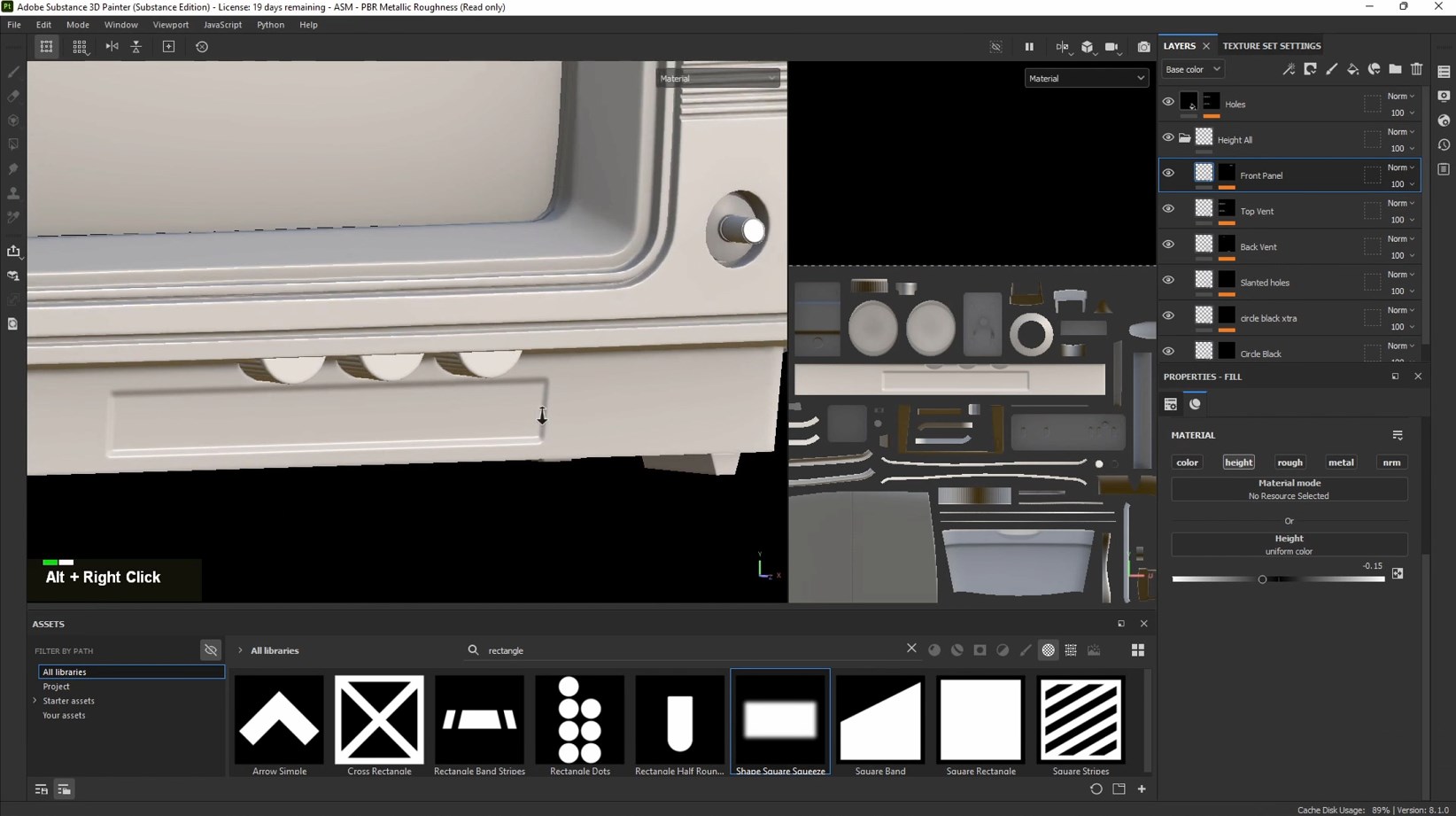
Defining our base materials.
When creating a new texture, defining the base materials correctly is of utmost importance. We will provide guidance on how to properly define your base materials, ensuring a strong foundation for your texture creation process.
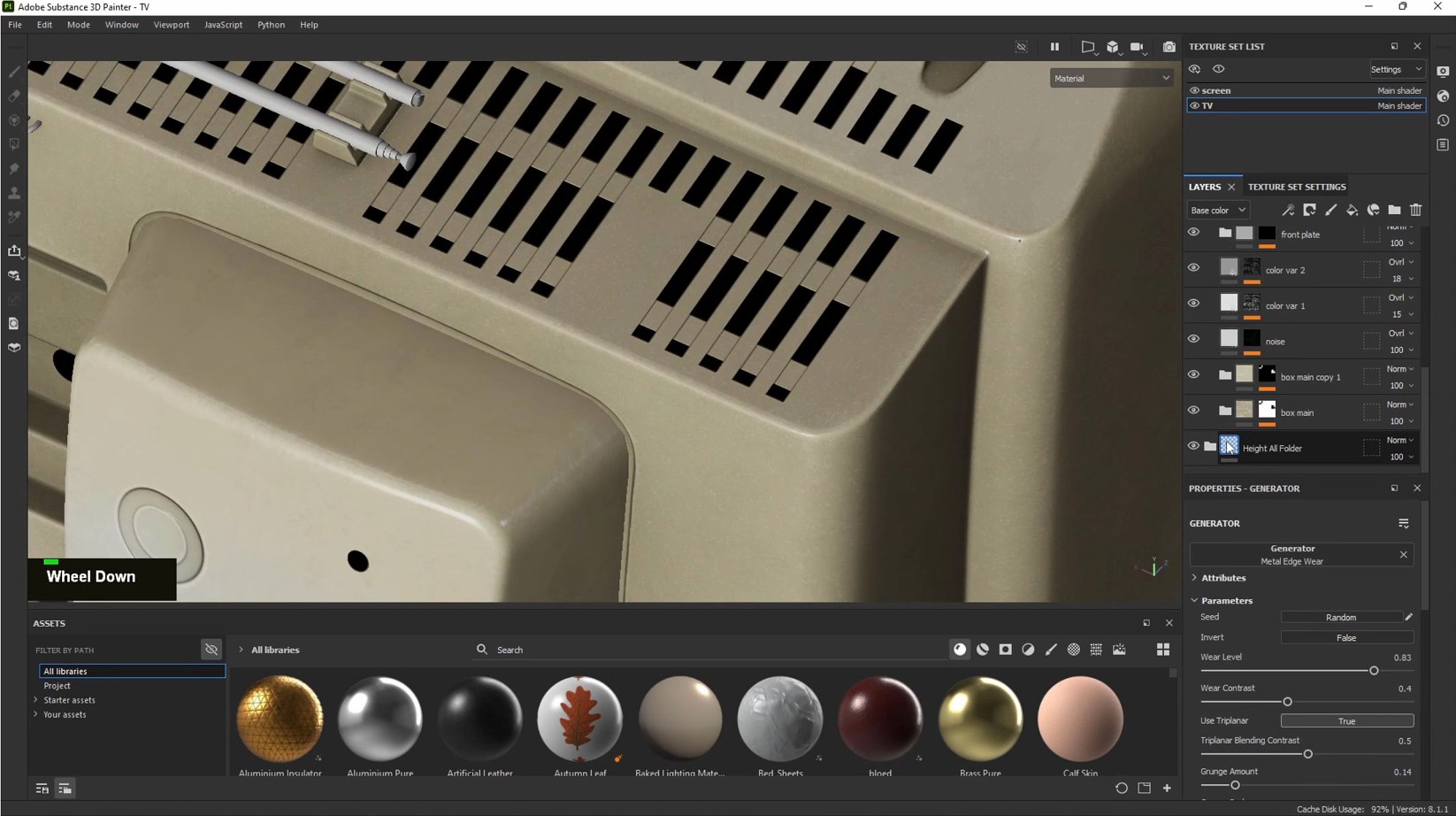
Texture Story Telling.
You will gain the skills to incorporate various forms of storytelling through the use of dirt, damages, and wear & tear effects, enhancing the narrative and authenticity of your textures.

Adobe Illustrator text.
To complete our texture, we will demonstrate how to create labels and text using Adobe Illustrator. These elements will be projected onto our texture, allowing for the addition of important information and branding details.

Final Rendering.
To conclude the course, we will guide you through the process of setting up your model in Marmoset Toolbag and creating stunning final renders, showcasing your textured model in its best light and presentation.

Vintage TV Texture- In-Depth Tutorial Course
Learn how to texture and render a hero asset from start to finish for video games & film. You’ll learn techniques like Anchor Point usage, Custom Alpha Painting, Lighting and Rendering, Unique Texturing, and so much more!
SUBSTANCE 3D PAINTER, ADOBE ILLUSTRATOR, AND MARMOSET.
All the texturing will be done in Adobe Substance 3D Painter, and the rendering will be done in marmoset toolbag 4. We will also make use of Adobe Illustrator to create custom alphas.
In this course, you will learn everything you need to know to create the final results that you see in the images and trailers. Next to this, the same techniques can be applied to almost any type of model.
18+ HOURS!
This course contains over 18+ hours of content – You can follow along with every single step – The course does enclose a few small-time lapses. This is just to speed up very repetitive tasks, the rest is done in real-time.
We will start by going over some baking errors you may encounter and how to fix them. Then we will first create all of our height information in order to facilitate our use of anchor points. We will then proceed to create our base materials, add storytelling in the form of wear&tear, cryon drawings, and more, we will create various bits of text in Adobe Illustrator to use on our model and do some final polish.
Once that is done, we will export all the artwork to Marmoset Toolbag 4 and set up our lighting and cameras for render.
SKILL LEVEL
This asset texturing course is perfect for students who have some familiarity with texturing, Substance 3D Painter, and Marmoset – Everything in this tutorial will be explained in detail. However, if you have never touched any modeling or texturing tools before, we recommend that you first watch an introduction tutorial of those programs (you can find many of these for free on YouTube or paid on this very website)
TOOLS USED
- Substance 3D Painter
- Adobe Illustrator
- Marmoset Toolbag 4
YOUR INSTRUCTOR
Handy Chevrin is a self-taught Hard Surface artist currently working for NVIDIA and Dekogon as a freelance artist.
CHAPTER SORTING
There’s a total of 34 videos split into easy-to-digest chapters.
All the videos will have logical naming and are numbered to make it easy to find exactly the ones you want to follow.
SUBTITLES
Subtitles are offered for this tutorial in English, Spanish, and Chinese.
Please note the subtitles are auto-generated and might not always be 100% accurate.
JOIN OUR DISCORD!
https://discord.gg/Uhj6PCjdeX
HIGHLIGHTS
YOUR INSTRUCTOR

Handy Chevrin is a self-taught Hard Surface artist currently working for NVIDIA and Dekogon as a freelance artist.
REVIEWS
We feel confident that you will love this course! But incase you do not believe us we will let the reviews speak for us.
![]()
![]()
![]()
![]()
![]()
Based on 15 ratings
 Andy Bosold
Source | Artstation
Andy Bosold
Source | Artstation
Handy is awesome!
 Mohit Prajapati
Source | Artstation
Mohit Prajapati
Source | Artstation
Nice tutorials for texturing...
 Conor Haining
Source | Artstation
Conor Haining
Source | Artstation
4.5*, Course was highly informative and presented in a laid back manner, starts with a bit of a cold intro that made me think I had missed the introduction / previous videos but quickly gets on track. Picked up a lot of tips and tricks that I would never have considered before which I think will be invaluable, my only slight criticism would be the use of a lot of grunges etc that the user may not have access to and it would have been nice to at least know where to acquire these even if they are a paid resource, but does at least mean everyone will achieve a more unique end product, also the text alphas were slightly incorrect in terms of their position on the model when I Imported so had to redo some manually, would maybe have been nice to have a Photoshop equivalent to be able to review/adjust although as this would double the work involved, understandable that it isn't included. Overall a very good course especially for the instructors first and I would be eager for more!
 Dmitri Vlasov
Source | Artstation
Dmitri Vlasov
Source | Artstation
Excellent tutorial. Very useful
 Anh Quan Nguyen Pham
Source | Artstation
Anh Quan Nguyen Pham
Source | Artstation
Awesome texturing class!






