Courses > Environment Art
Complete Introduction to Environment Art
By Emiel Sleegers
![]()
![]()
![]()
![]()

Based on 22 ratings
COURSE SUMMARY
This step-by-step tutorial is tailored to teach you the complete process of creating an environment from scratch, regardless of your prior experience. You will gain a comprehensive understanding of the techniques used in the industry, including modeling, sculpting, creating both procedural and unique textures, level art, lighting and composition, foliage creation, and much more.
Course Details
 25 Hours of video Content
25 Hours of video Content
 English
English
![]() Beginner
Beginner
![]() Source Files Included
Source Files Included
![]() English, Chinese, Spanish
English, Chinese, Spanish
USD $26.99 10% OFF $29.99
COURSE TRAILER
COURSE DESCRIPTION
Software of your choice.
This course has been recreated for use in multiple software options, including Blender, Maya, and 3DS Max. You have the flexibility to choose the software that best suits your preferences and follow the course step-by-step in your preferred platform.

Project Planning & Setup.
As this is a beginner course, we will commence by instructing you on the proper way to plan an environment. Additionally, we will cover essential folder structures and naming conventions to maintain organization and clarity in your projects.

Creating our blockouts.
To determine the precise assets required and their respective scales, we will begin by creating blockouts of our models. These blockouts serve as low-quality representations of the final models, providing us with a preliminary understanding of their shape and scale within the environment.

Level Art.
Once all the blockout pieces are completed, we will guide you on designing environments within Unreal Engine 5. Throughout this process, we'll emphasize the importance of maintaining correct composition and considering various use cases to ensure your environments are visually compelling and functional.

Modular Asset Creation.
One of the most commonly used workflows in game art is the modular workflow. Employing this approach enables us to efficiently reuse assets, ultimately reducing the need to create a large number of individual assets for expansive environments.

Unique Asset Creation.
In addition to creating our larger modular assets, we will also craft smaller assets using the traditional high-to-low poly workflow and subsequently texture them within Unreal Engine 5, offering versatility in asset creation techniques.

Procedural Texturing.
We will demonstrate how to create basic procedural textures using Substance Designer and then apply them to our objects. Utilizing procedural materials grants us the flexibility to generate multiple different materials quickly and efficiently.

Foliage Creation.
We will also provide instruction on creating basic foliage using SpeedTree and guide you on setting up the foliage within Unreal Engine 5 for a cohesive and visually appealing environment.

Lighting & Post Effects.
To complete this environment, we will demonstrate how to implement proper lighting and post-effects, enhancing the overall visual quality and atmosphere of your environment.

Final Notes.
This course has been tailored for absolute beginners. If you're eager to learn about environment and prop art, we highly recommend starting with this course as it provides a solid foundation for newcomers to the field.

Complete Introduction to Environment Art | Tutorial Course
This step-by-step tutorial is tailored to teach you the complete process of creating an environment from scratch, regardless of your prior experience.
You will gain a comprehensive understanding of the techniques used in the industry, including modeling, sculpting, creating both procedural and unique textures, level art, lighting and composition, foliage creation, and much more.
This course is designed to provide you with a thorough understanding of the tools and techniques used to create professional-grade environments for games and other media.
Each lesson is presented in a clear and easy-to-follow manner, ensuring that you will be able to grasp the concepts and apply them to your own projects.
EVERY TOOL INCLUDED
We spend a lot of time and effort to include all major modeling tools such as Blender, 3ds Max, and Maya in this tutorial so that you can choose the tools that you are most comfortable with and use them to follow the tutorial. This allows you to learn the techniques in the software that you are most familiar with, making the learning process more efficient and effective.
In addition to the modeling tools, the tutorial will also utilize Unreal Engine 5 to build the final environment. Additional tools that will be used in the course are listed below.
25+ HOURS!
This tutorial contains over 25+ hours of content – You can follow along with every single step.
We'll start by planning our environment and setting up our project folders. Next, we'll introduce you to the modeling software you prefer and Unreal Engine 5, which we'll use to create a blockout of our environment. From there, we'll show you how to turn the blockout into final models using various techniques like modular asset creation, high to low poly asset creation, and sculpted asset creation.
We'll also cover how to do the UV unwrapping and baking of our models.
After that, we will go over how to create procedural materials in Substance Designer, as well as create unique textures in Substance Painter. Finally, we'll put the entire environment together in Unreal Engine 5, covering topics like setting up assets, creating materials and decals, lighting, level art and composition, and creating ivy foliage in Speedtree.
We will finish the course off with some final polish and create our portfolio screenshots and videos.
SOURCE FILES
All source files have been included in this project except for some Megascans models and foliage.
SKILL LEVEL
This course has been created for complete beginners to every software mentioned and environment art in general. While it is helpful if you already have some knowledge of the software mentioned, it is not a requirement.
TOOLS USED
- Blender, 3DS Max, Maya
- Unreal Engine 5
- Substance 3D Designer
- Substance 3D Painter
- Marmoset Toolbag 4
- Zbrush
- Speedtree
- Photoshop
YOUR INSTRUCTOR
Emiel Sleegers is a Lead Environment artist and the owner of FastTrackStudio. He’s worked on games like The Division 2 + DLC at Ubisoft, Forza Horizon 3 at Playground Games, and as a Freelancer on multiple projects as an Environment and Material Artist.
CHAPTER SORTING
There’s a total of 61 videos split into easy-to-digest chapters.
All the videos will have logical naming and are numbered to make it easy to find exactly the ones you want to follow.
SUBTITLES
Subtitles are offered for this tutorial in English, Chinese, and Spanish.
Please note the subtitles are auto-generated and might not always be 100% accurate.
HIGHLIGHTS
YOUR INSTRUCTOR

Emiel Sleegers is a Lead Environment Artist and the owner of FastTrackStudio, with over 8 years of experience in the AAA game industry. He is known for his expertise as an Environment and Material Artist, as well as his work as a tutor in the field of 3D game art. Emiel has worked for major companies such as Playground Games (Forza Horizon 3) and Ubisoft Entertainment (The Division + DLC). In addition to his work at FastTrackStudio, Emiel also creates learning content for FastTrackTutorials and provides services to clients such as Adobe, MSI, Artstation, Shutterstock, TeamLiquid, Vertex School, and others.
REVIEWS
We feel confident that you will love this course! But incase you do not believe us we will let the reviews speak for us
![]()
![]()
![]()
![]()

Based on 22 ratings
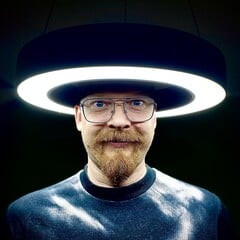 Anatol Marin
Source | Artstation
Anatol Marin
Source | Artstation
An excellent course for beginners who are hesitant to approach Unreal Engine. My compliments to the author!
![]() Han
Source | Artstation
Han
Source | Artstation
Forgive me for using a google translator This is such a good lecture. This is the best course for those who know how to make individual props to some extent, but are hesitant about composing a real scene. It was comfortable to use 3ds max One thing I would like to suggest is that you upload the 3ds max version to the previous lecture.
 Lisa Bilai
Source | Artstation
Lisa Bilai
Source | Artstation
Really useful tutorial!
![]() Armando Alva
Source | Artstation
Armando Alva
Source | Artstation
Its alright, there are lots of good tips of knowledge to be found here but it all seems very improvised with lots of second guessing and mistakes that only drags out the tutorial running time unecessarily the blender section is terrible, blender can do so much more than what it is shown and more importantly it can avoid ALL problems presented in the baking/retopo videos I hope less mistakes and second guessing for a future tutorials, speding half an hour listening to comments like "huh thats strange" , "that never happens to me" it gets annoying quickly
 The Triangle Forge | Philipp
Source | Artstation
The Triangle Forge | Philipp
Source | Artstation
Really nice Course. I really like the Idea of AI creating the main Reference. Thats a really cool use of AI Tech. I also like the huge amount of extra Work which did go into the separate Chapters for 3dsmax, Maya and Blender. Big Props for that. A great Course for a very fair Price.






