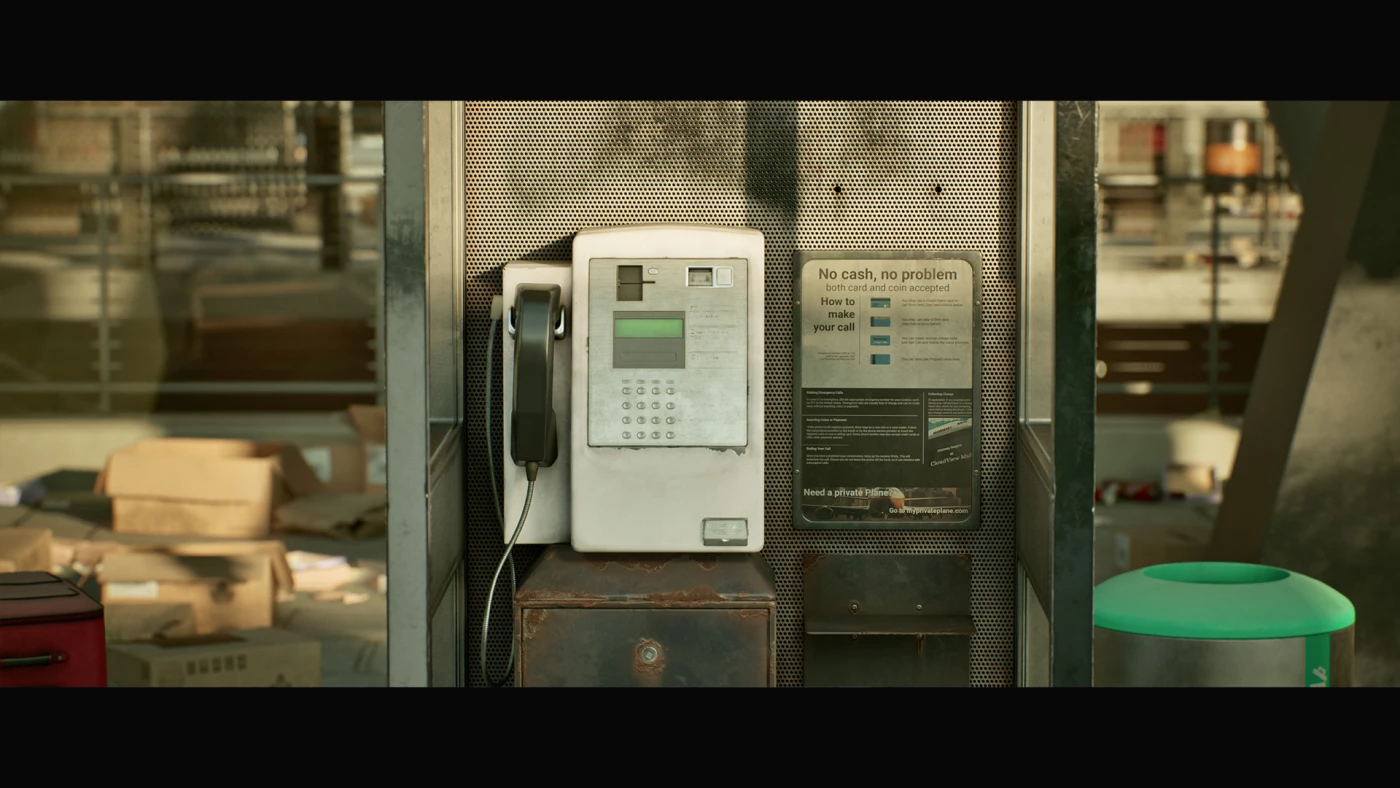Courses > Game/Prop Art
Creating Hero Assets for Games & Cinematics
By Kobus Viljoen
![]()
![]()
![]()
![]()

Based on 6 ratings
COURSE SUMMARY
Learn how a professional prop artist works when creating assets for games & cinematics. In this course you will learn from start to finish how to create a high quality game asset including everything from Modeling, Sculpting, UV-Unwrapping, Texturing, Rendering and more.
Course Details
 20 Hours of video Content
20 Hours of video Content
 English
English
![]() Intermediate
Intermediate
![]() Source Files Included
Source Files Included
![]() English, Chinese, Spanish
English, Chinese, Spanish
USD $26.99 10% OFF $29.99
COURSE TRAILER
COURSE DESCRIPTION
Project Planning & Blockout.
Every successful asset begins with a well-structured planning stage, involving reference gathering and the creation of a blockout to establish the asset's shape and silhouette. This tutorial will equip you with the skills needed for this fundamental process.
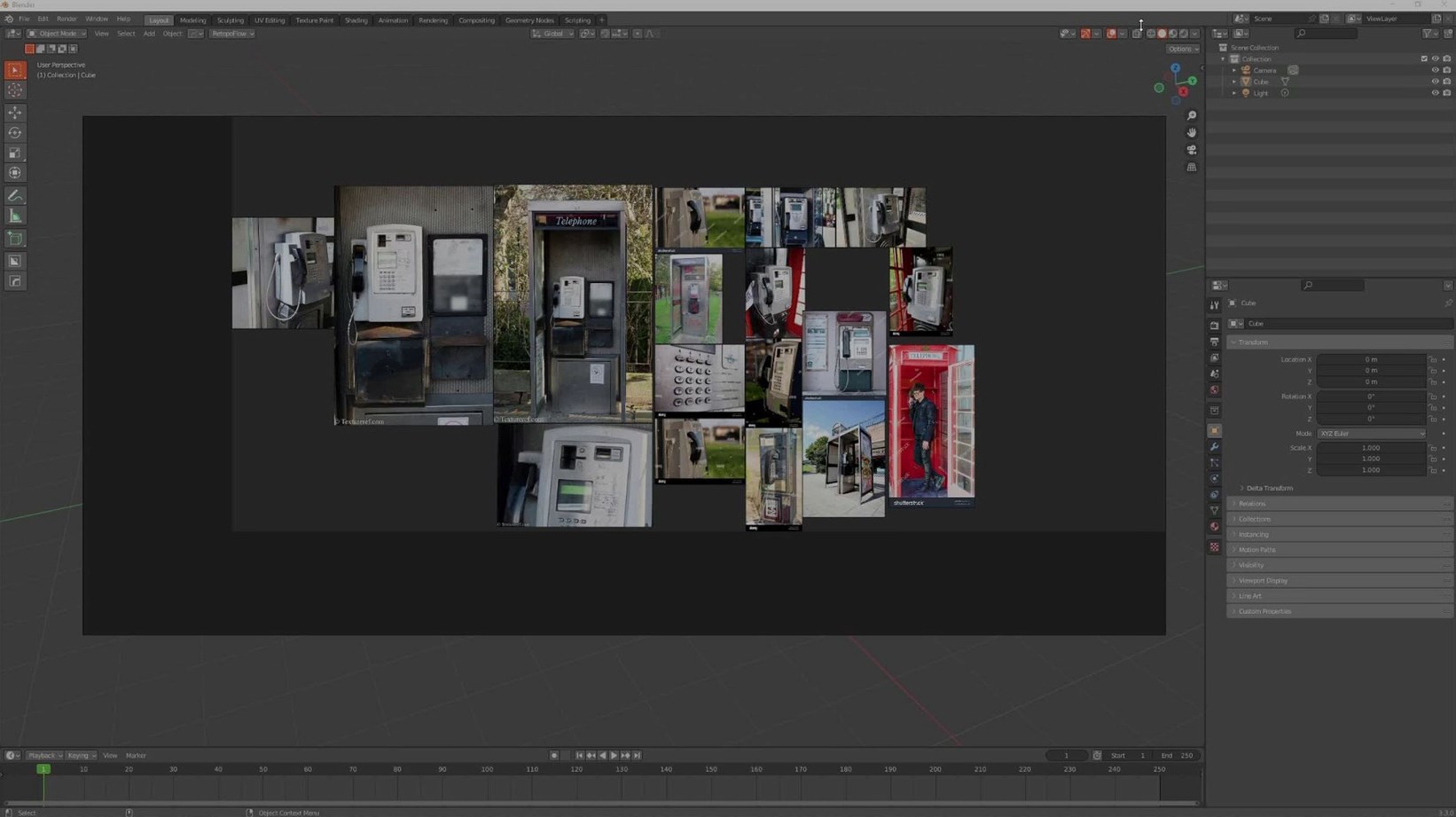
High & Low Poly.
You will gain proficiency in creating accurate high and low-poly versions of your model using Blender.
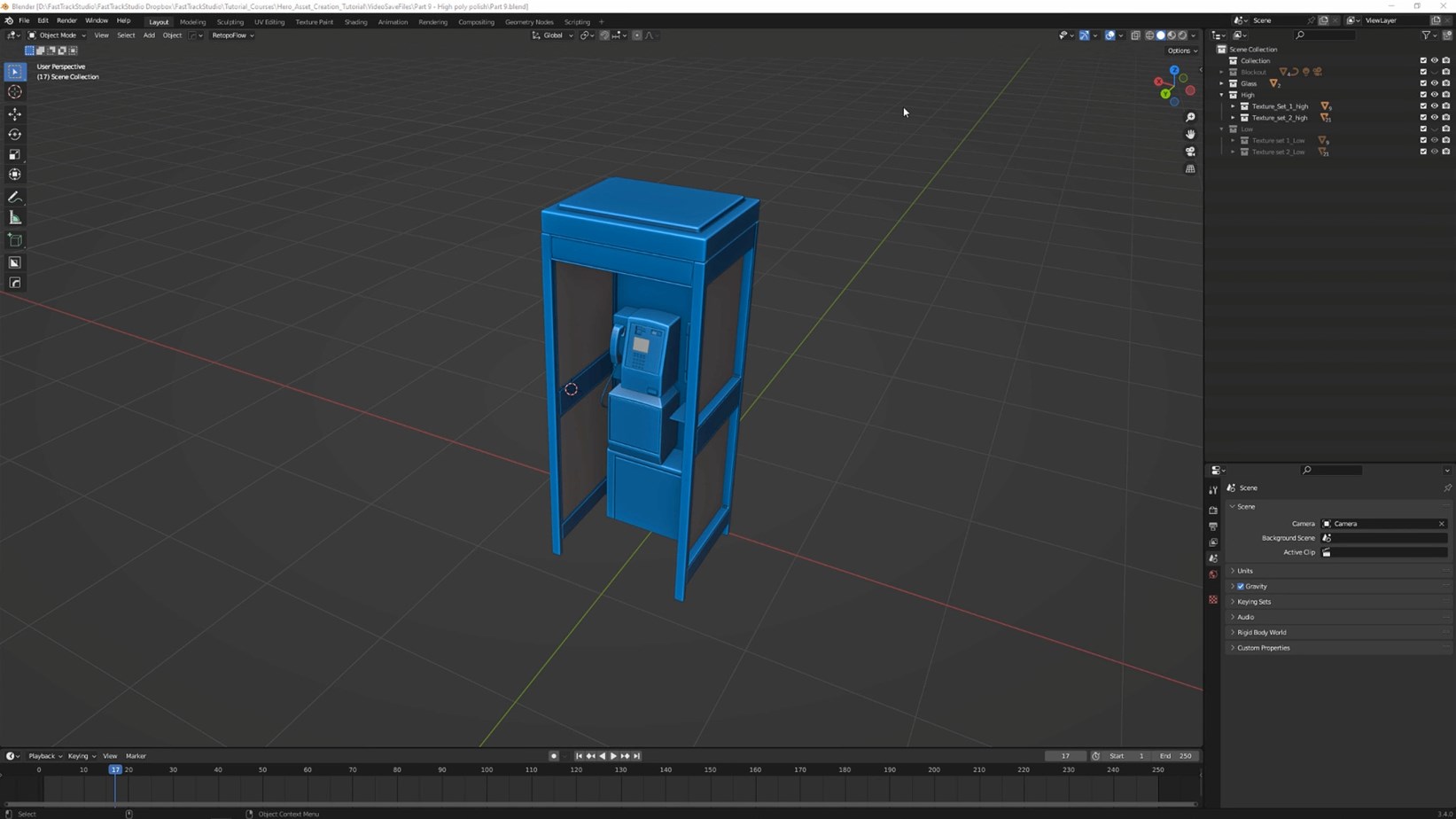
Efficient UV's & Baking.
Following the completion of both high and low-poly versions, we will guide you through the process of creating clean and optimized UVs in Blender. You will also learn how to efficiently bake your model using Marmoset Toolbag.
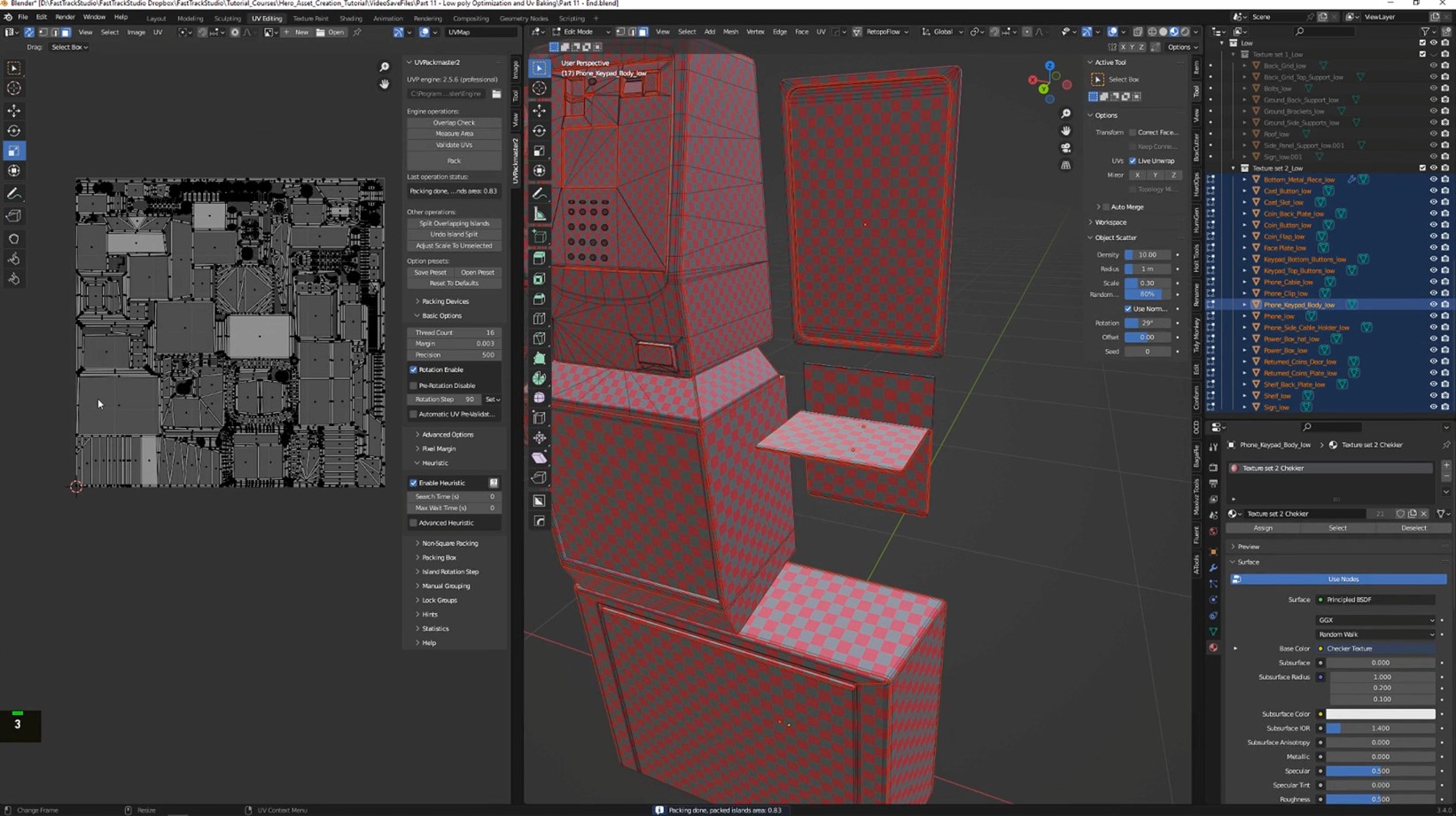
Texturing and Rendering.
With a clean bake in hand, we will provide a comprehensive tutorial on creating high-quality textures within Substance Painter. Additionally, you will learn how to render the final model in Marmoset Toolbag 4, ensuring an impressive and polished presentation.
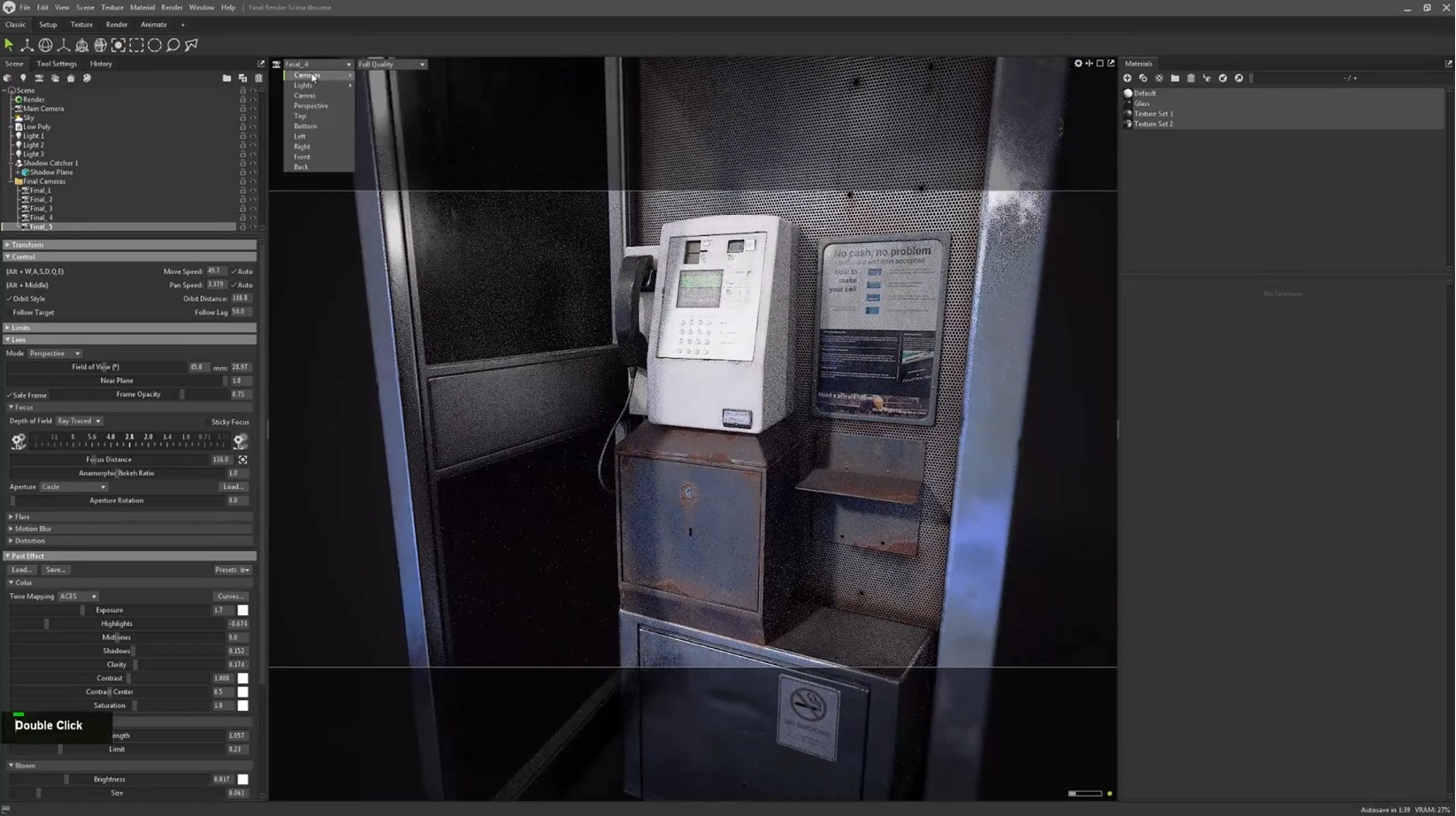
Creating Hero Assets for Games & Cinematics – In-Depth Tutorial Course
Learn how a professional prop artist works when creating assets for games & cinematics. In this course you will learn from start to finish how to create a high quality game asset including everything from Modeling, Sculpting, UV-Unwrapping, Texturing, Rendering and more.
BLENDER, SUBSTANCE, ZBRUSH AND MARMOSET TOOLBAG
This course will cover the complete process from start to finish on how to create hero assets for games. Some of the main topics we will cover are as followed
- Proper project planning and creating a blockout of our asset.
- Creating the low poly version.
- Creating the base high poly version.
- Sculpting any additional damages and details on our high poly.
- Efficiently UV-Unwrapping and baking our model.
- Creating our textures in multiple stages, Starting with height details, then base colors, then material definition and some final polish.
- Rendering our asset in Marmoset Toolbag and creating final screenshots.
We will also cover a lot more information in-between these main topics.
The general takeaway of this course is that at the end, you will have the knowledge on how to create exactly what you see in the images, and you can apply this knowledge to almost any type of asset not just hero assets but also simple production assets.
20+ HOURS!
This course contains over 20+ hours of content – You can follow along with every single step – This course has been done 100% in real-time with narration except for a few timelapses for very repetitive tasks. However even the timelapsed chapters have narration.
This course has been divided up into easy-to-understand chapters.
We will start the course off by planning our asset and creating the blockout for proper scale and shape definition.
We will then start turning this blockout into a high quality low-poly model in which we will be using weighted normals for proper baking and smoothing.
Finally we will duplicate our low-poly and turn it into a high poly mesh. Of that mesh we will prepare some elements for Zbrush in which we can sculpt some additional damage details.
Once that is done we will UV-Unwrap our model and bake the high to low poly textures.
Then we will move over to Substance 3d Painter in which we texture our asset. Starting with creating the height map only details. Then we will move on to defining the base colors and finally we will refine and polish our texture.
We will end the course with setting up our asset in Marmoset Toolbag and creating some final render screenshots.
SKILL LEVEL
This game art tutorial is considered a intermediate course and we require students to have some familiarity with a 3d Modeling tool, Zbrush and Substance Painter – Everything in this tutorial will be explained in detail but we will not be going over the very basics of the software mentioned below.
TOOLS USED
- Blender
- Zbrush
- Substance Painter
- Marmoset Toolbag 4
Please note that most techniques used are universal, so they can be replicated in almost any 3D software like Maya & 3DS Max.
YOUR INSTRUCTOR
Kobus Viljoen is a 3D Prop Artist currently working for FastTrack Studio, where he is responsible for creating high-quality assets for various un-announced projects.
CHAPTER SORTING
There’s a total of 20 videos split into easy-to-digest chapters.
All the videos will have logical naming and are numbered to make it easy to find exactly the ones you want to follow.
SUBTITLES
Subtitles are offered for this tutorial in English, Spanish, and Chinese.
Please note the subtitles are auto generated and might not always be 100% accurate.
JOIN OUR DISCORD!
https://discord.gg/Uhj6PCjdeX
HIGHLIGHTS
YOUR INSTRUCTOR

Kobus Viljoen is a 3D Prop Artist currently working for FastTrack Studio, where he is responsible for creating high-quality assets for various unannounced projects.
REVIEWS
We feel confident that you will love this course! But incase you do not believe us we will let the reviews speak for us.
![]()
![]()
![]()
![]()

Based on 6 ratings
 Lisa Bilai
Source | Artstation
Lisa Bilai
Source | Artstation
Really nice tutorial, I managed to learn some new things :)
 Michael Godzookie
Source | Artstation
Michael Godzookie
Source | Artstation
The modeling section is very step by step, although I don' think Blender is the instructor's main software as lot's of short cut keys are not utilized. I do think Substance Painter is his jam though. The Substance section is not narrated in real time it is a voice over and if you're not pretty advanced in Substance it can be hard to follow. I had to constantly go back to see exactly what was done 30 min video took me well over a 1.5 hours to get through and I still missed some stuff. I just do tuts for enjoyment and as such this is an alright purchase. It is labeled as intermediate and for texturing part I'd say at least intermediate to advanced and for modeling I think a beginner could easily do this.
![]() Amadu Shaw
Source | Artstation
Amadu Shaw
Source | Artstation
As always, no regrets I do enjoy the little tips I get from these tutorials. Hopefully we get a different theme for the next one hopefully a sci fi themed.